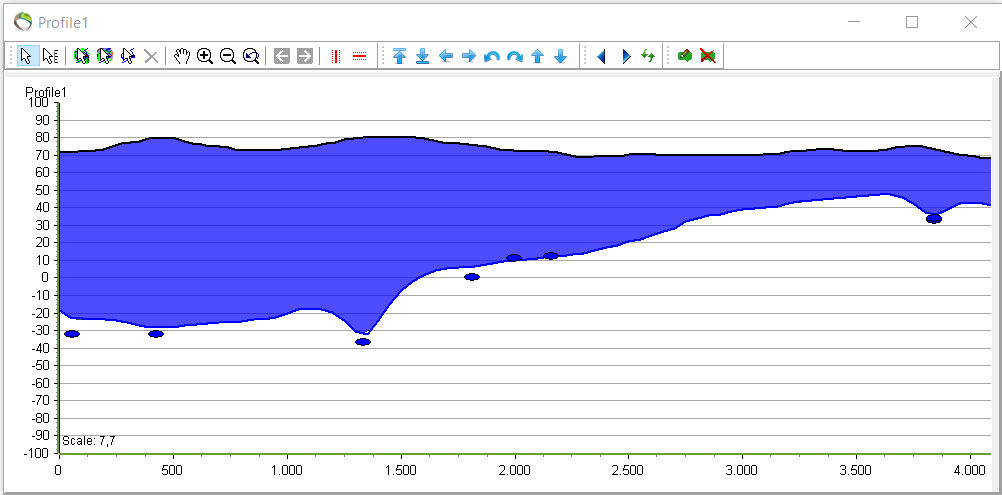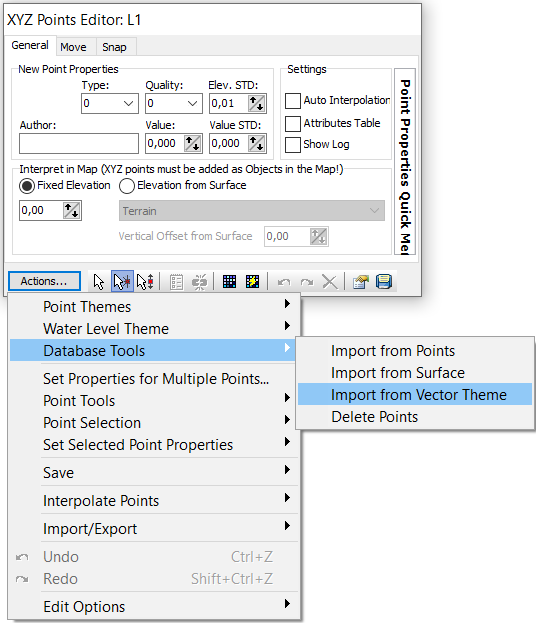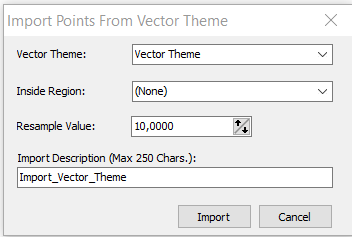Import from vector theme
This tutorial shows how to import points from a vector theme and use them for building layers.
Requirements:
- Interpretation points
- Vector theme
Step 1. Import vector theme points
1. See Setting up Data for Modelling.
- Points from different sources can be used for building layers. Here points from vector themes will be used.
In the GeoScene3D project there is a bar for editing the different surfaces and points.
2. Click the point layer you want to create using a vector theme.
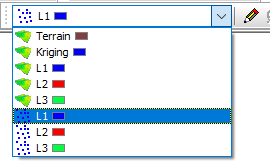
3. “Actions…” –> “Database Tools” –> “Import from Vector Theme”.
4. “Vector Theme: Vector Theme”. Also give a name for the “Import Description” –> Import.
5. In the “XYZ Points Editor” a small icon can be clicked ![]() when points are ready for interpolation or if the grid needs to be updated after the edit of points –> “stop edit session”
when points are ready for interpolation or if the grid needs to be updated after the edit of points –> “stop edit session” ![]() .
.
- The resultant profile after the import of the vector theme.