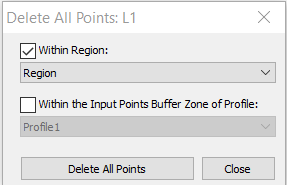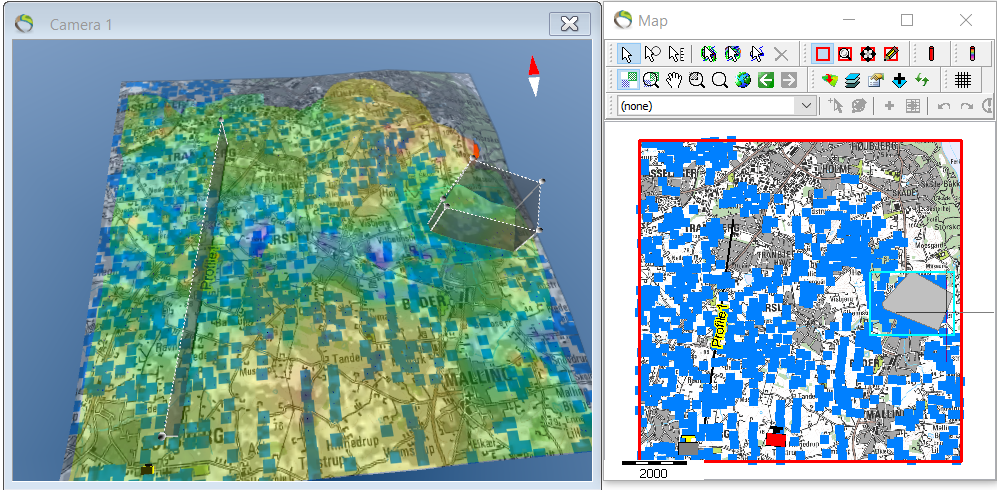Delete points
This tutorial shows how to delete points in predefined areas either for profiles or for regions.
Requirements:
- Interpretation points
Option 1. Delete points along profile
- Interpretation points before deleting.
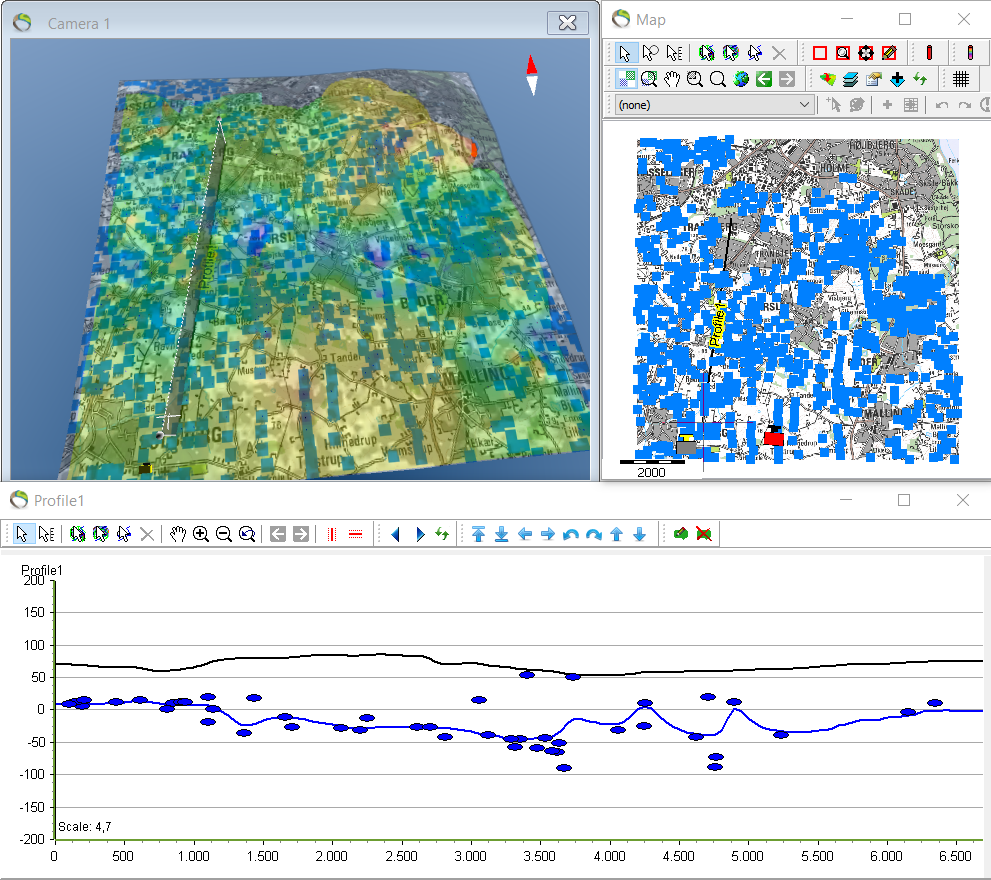
1. Click the point layer you want to edit.
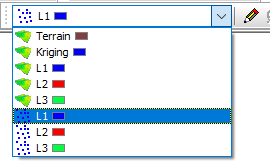
2. “Actions…” –> “Database Tools” –> “Delete Points”.
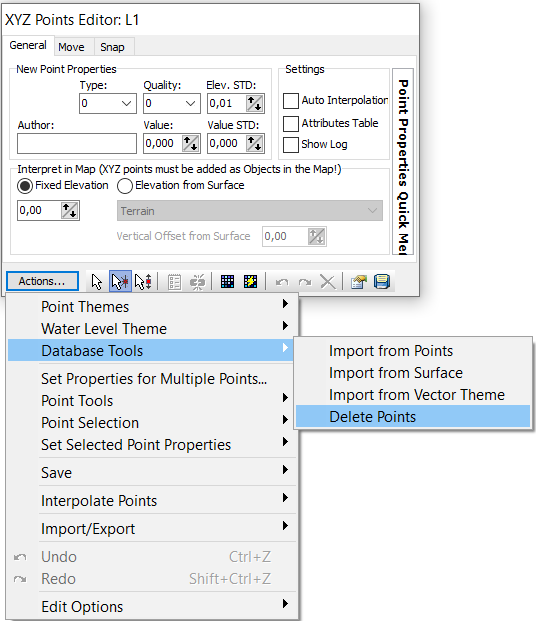
3. Delete All Points: L1 –> “Within the Input Points Buffer Zone of Profile: Profile1” –> Delete All Points –> Close –> stop edit session ![]() –> Save edits.
–> Save edits.
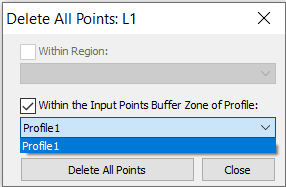
4. Click the refresh button in the map window ![]() –> click the update button also in map window
–> click the update button also in map window ![]() .
.
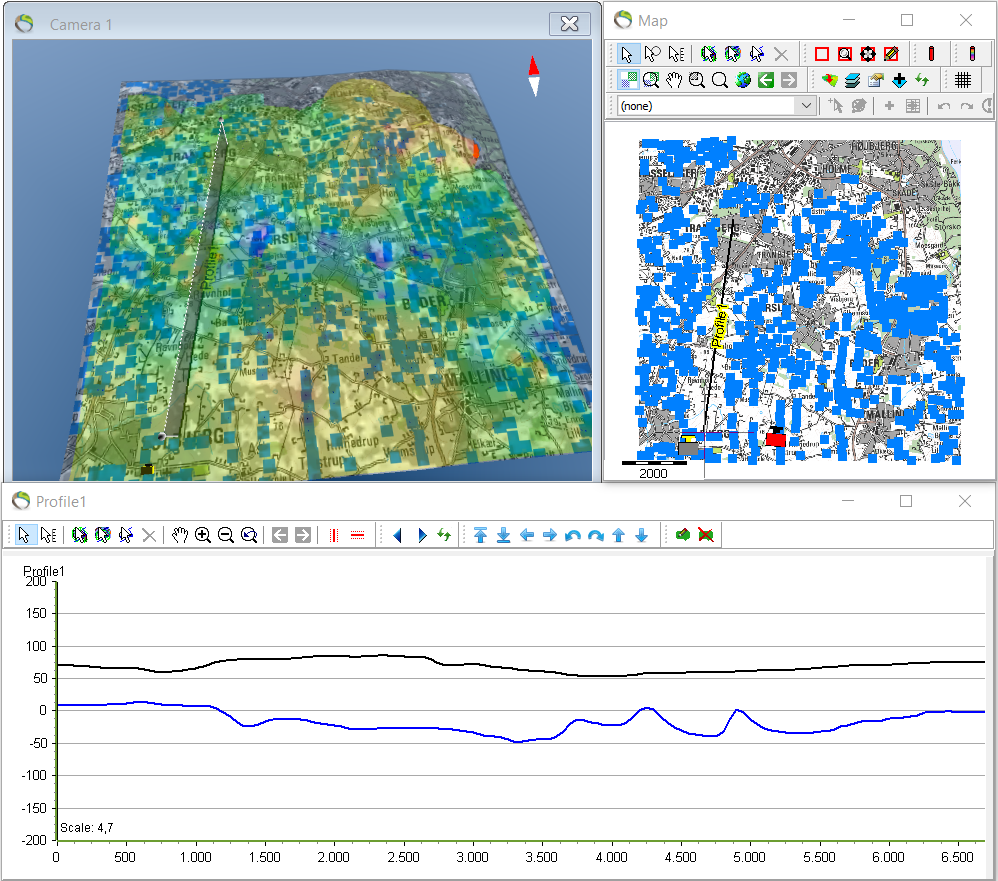
- As expected all points have been deleted along the profile. In the map window observations coincide with the profile length. The profile buffer value can be edited according to the distance away from the profile where it is wanted to delete points. Here the profile buffer is 500.
Option 2. Delete points within region
- See Digitize a Region.
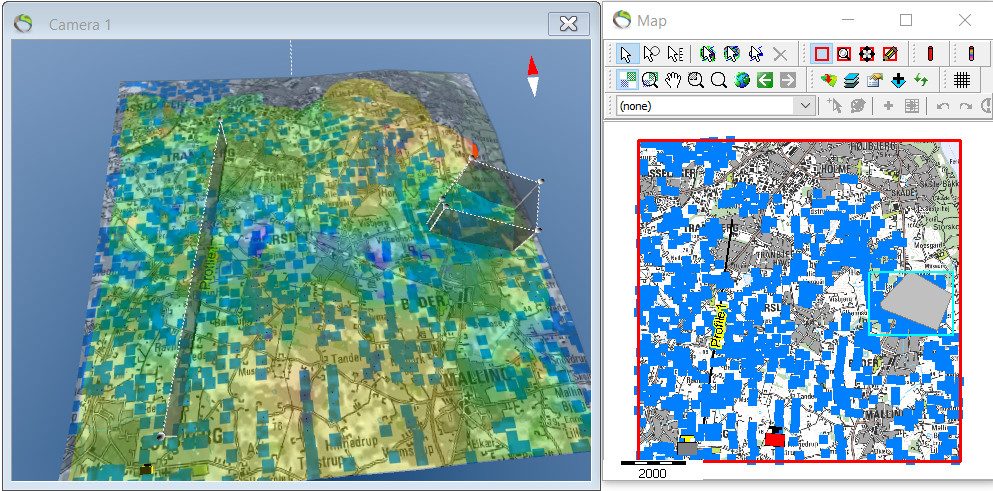
1. Repeat step 1.1. and 1.2.
2. Repeat step 1.3. but click “Within Region”.
3. Repeat step 1.4. and you will get a region empty for points.