This is an old revision of the document!
Delete points
- It can be beneficial to delete points along profiles or within regions if manual interpretation is preferred for certain complicated areas.
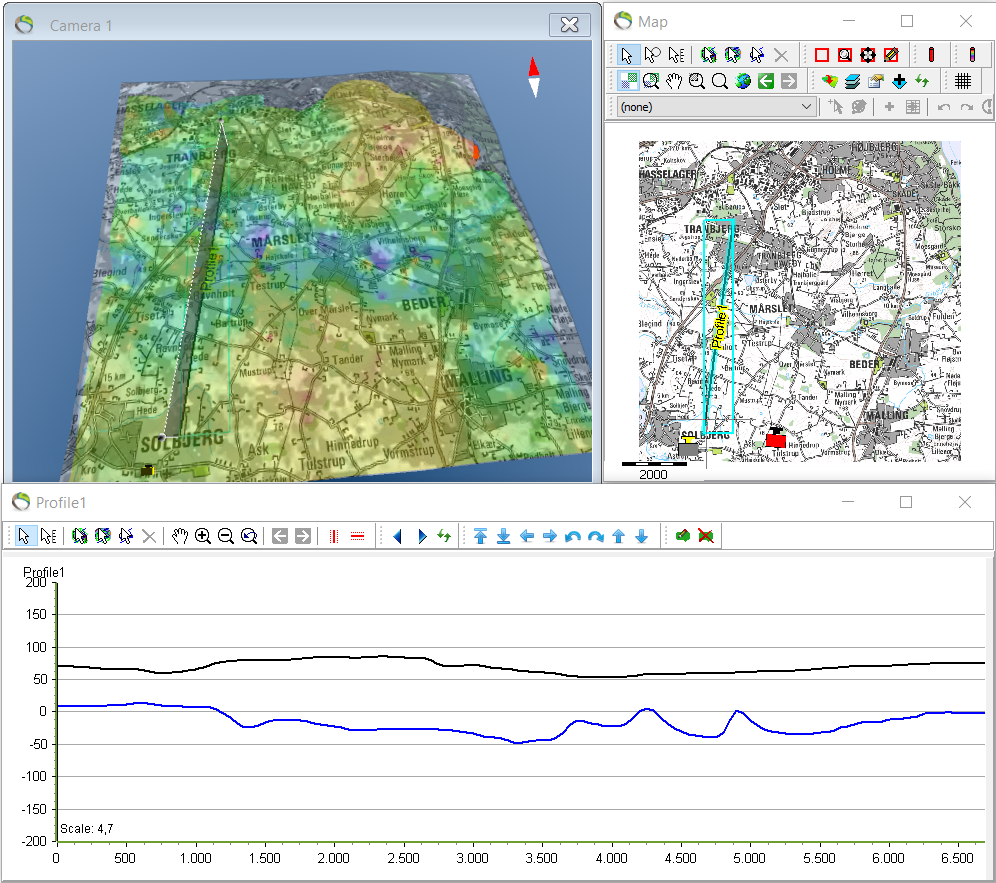
- Before and after the import of points to give an overview of the data distribution.
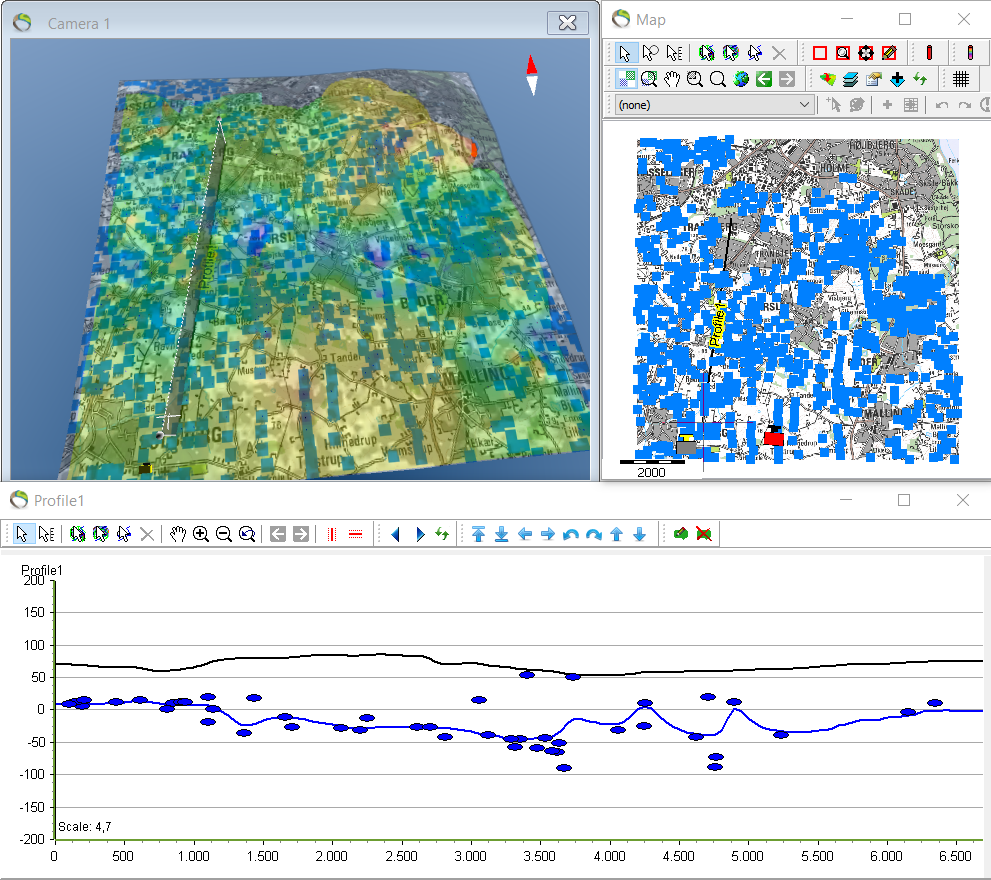
- Data points can be deleted along a profile or within a region.
1. Click the point layer you want to edit.
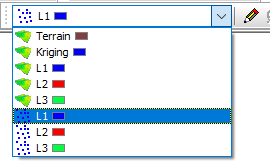
2. “Actions…” –> “Database Tools” –> “Delete Points”.
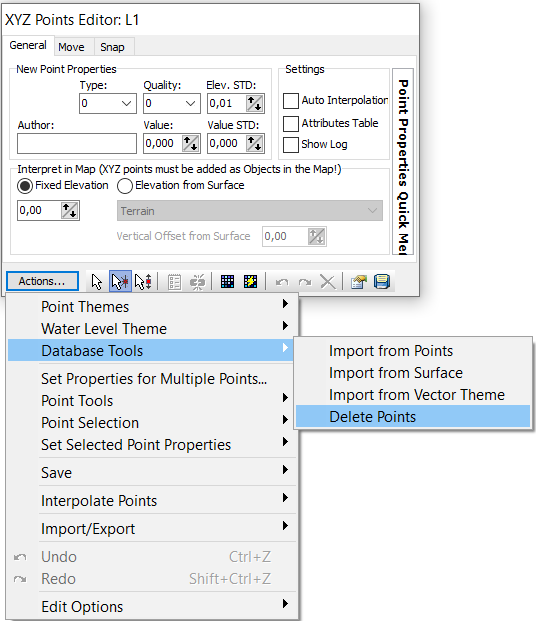
3. Delete All Points: L1 –> “Within the Input Points Buffer Zone of Profile: Profile1” –> Delete All Points –> Close –> stop edit session ![]() –> Save edits.
–> Save edits.
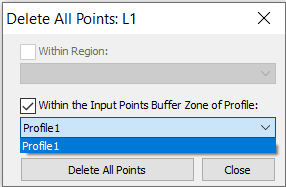
4. Click the refresh button in the map window ![]() –> click the update button also in map window
–> click the update button also in map window ![]() .
.
