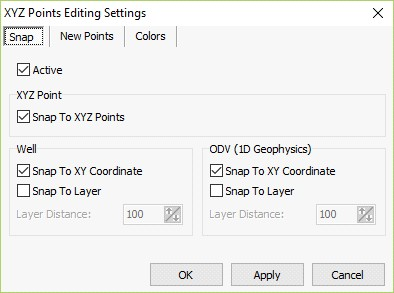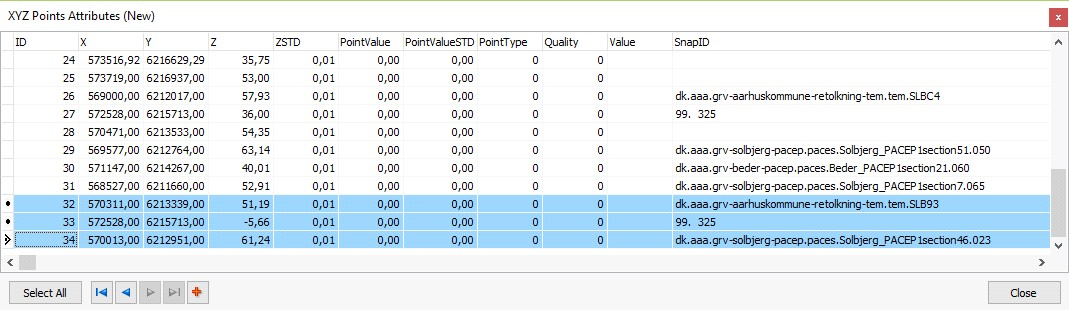XYZ Points Editor Settings
Settings for the XYZ Points Editor Tool
Snap Tab
Active: The Snap function is here defined to be active or not active
XYZ Point
Snap To XYZ Points: Snap the center of new points to the center of existing XYZ Points.
Well
Snap to XY Coordinate: Snap the X and Y coordinate of the new point to the X and Y of well.
Snap To Layer: Snap the elevation of new point to the closest layer interface in the well
Layer Distance: Snapping to layer interface is done when the mouse is within this vertical distance from the layer. Tip: if this distance is set to a large value the new points are always snapped to the closest layer interface.
ODV (1D Geophysics)
Snap to XY Coordinate: Snap the X and Y coordinate of the new point to the X and Y of ODV model.
Snap To Layer: Snap the elevation of new point to the closest layer interface in the ODV model.
Layer Distance: Snapping to layer interface is done when the mouse is within this vertical distance from the layer. Tip: if this distance is set to a large value the new points are always snapped to the closest layer interface.
New Points Tab
Insert New Points Using Space Bar
Allow In Profile Windows: Allow to insert new points in the profile window using the space bar.
Allow In Map Windows: Allow to insert new points in the map window using the space bar.
Allow In Map 3D viewers: Allow to insert new points in the 3D window using the space bar.
Settings
Minimum Allowed Distance To Existing Selected Points: A minimum distance to existing selected points is defined.
Point Type From Well Layer Symbol: Point type is set from well layer lithology symbol
Colors Tab
XYZ Point Colors
Selected Color: Color for selected points.
Snap Type and Snap ID
SnapType (only visible if you open the access interpretation database directly, not in the ‘show attribute table’)
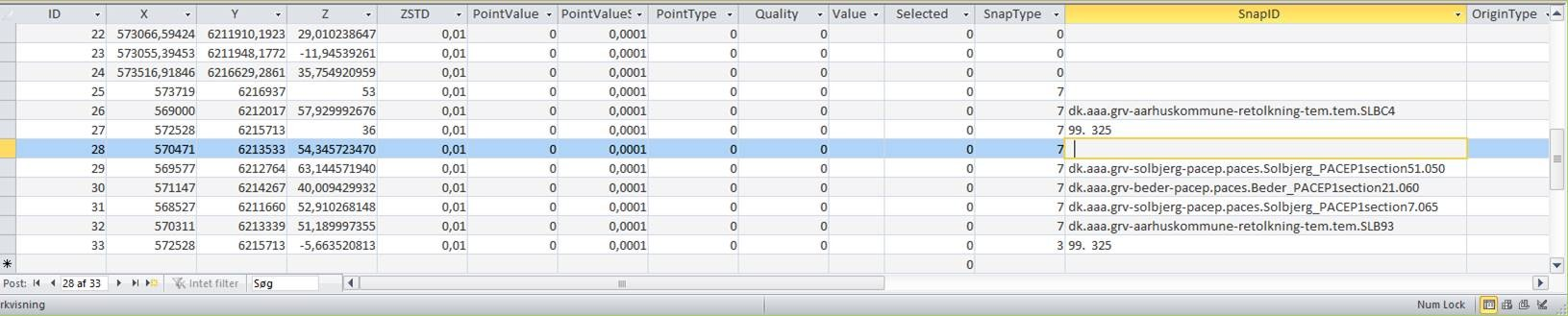
0 : not snapped
7 : snapped to X,Y and Z. (Snap to XYZ points is always 7)
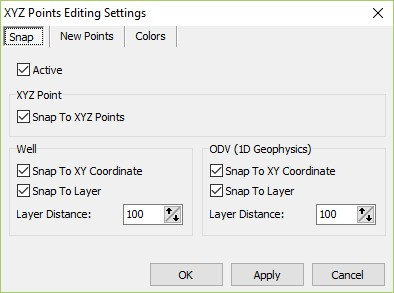
1D models: Model Ident: (Click on model and select ‘Object Info’)
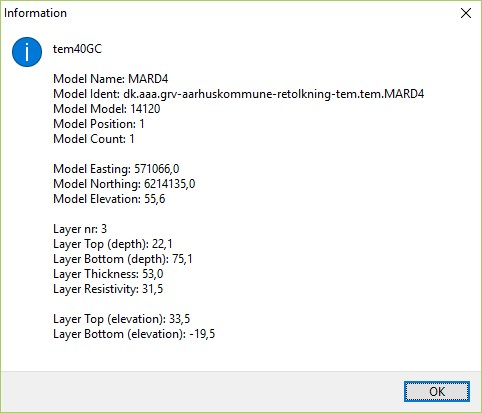
Wells: Well ID (Click on well and select ‘Object Info’)
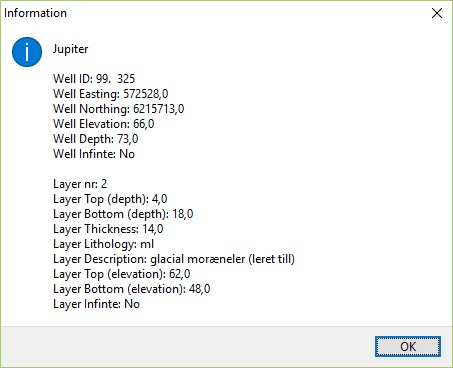
XYZ points: empty.