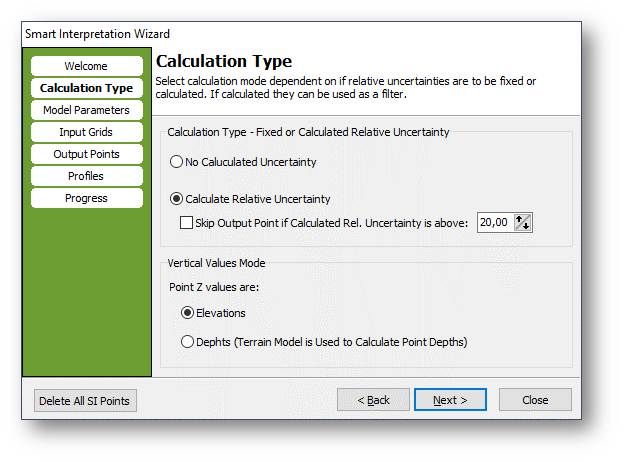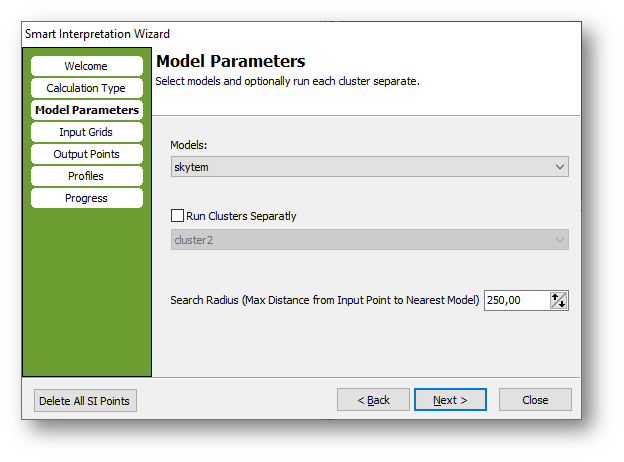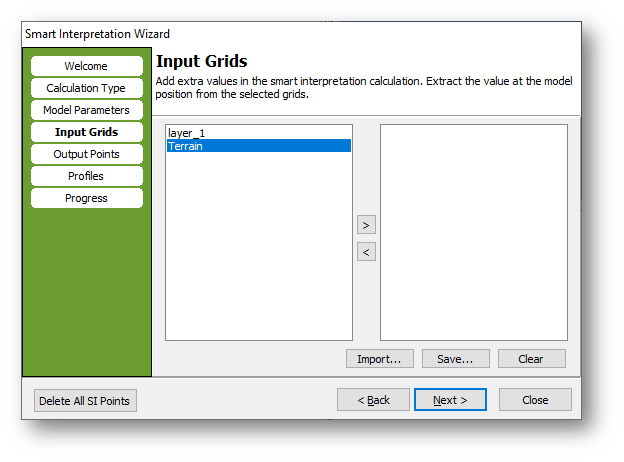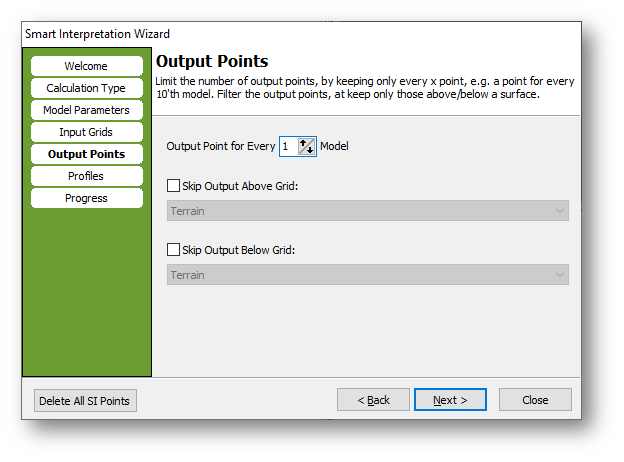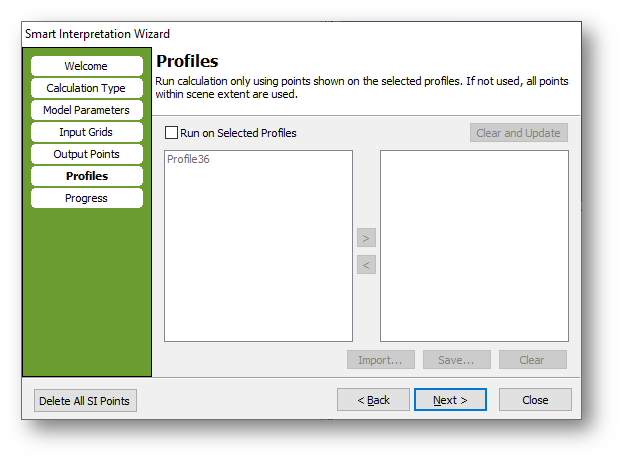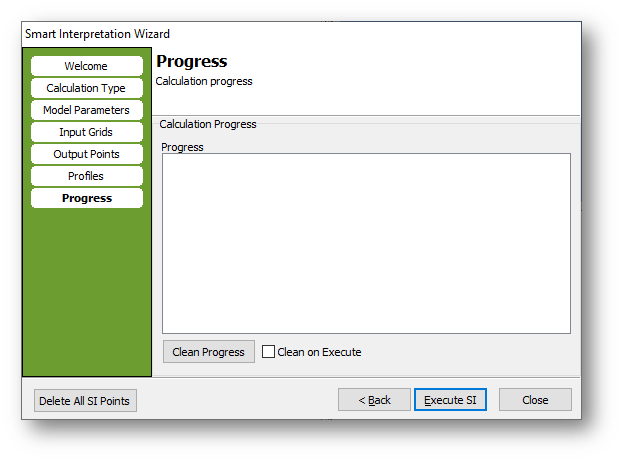This is an old revision of the document!
Smart Interpretation
To start your smart interpretation wizard, you start an edit session on the data you wish to run smart interpretation on and you get the following dialog. From there you navigate to the Action button > Smart Interpretation > Smart Interpretation Wizard…
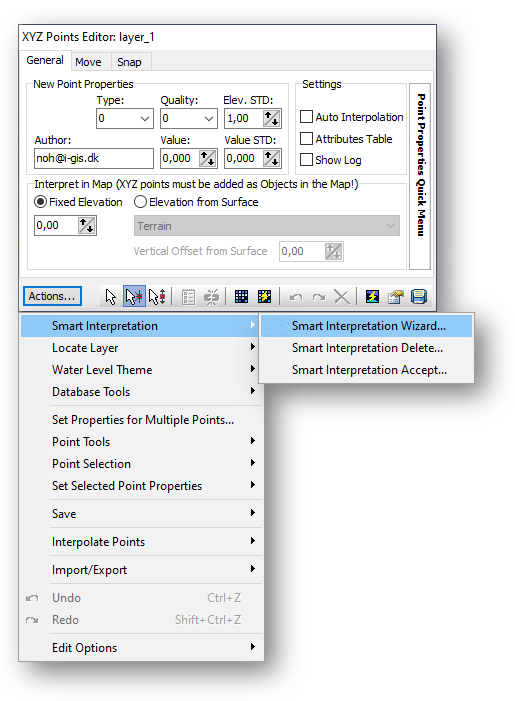
That action provides the following Wizard with a welcome information dialog. On the left, you can see the steps you go trough to set up a smart interpretation.
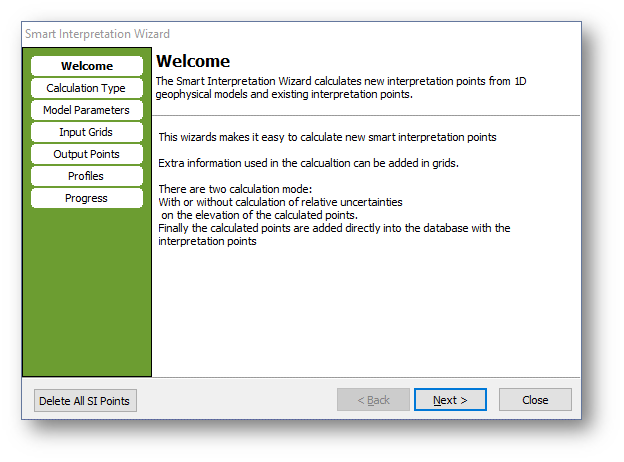
First step is setting up Calculation type and mode. For the calculation type, you can choose between no calculated uncertainty and calculate relative uncertainty with the added filter to skip outputpoints above a choosen value.