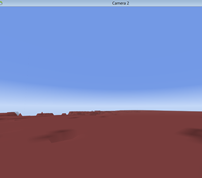This is an old revision of the document!
Avoid Curtains
This tutorial will guide you through removing curtains at your surfaces.
Requirements
Data
Curtains are artefact lines from the border of grids looking like vertical lines or vertical surfaces.
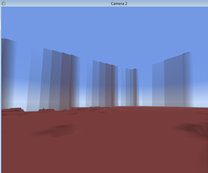
Step 1.
Curtains can be removed by using the following settings:
‘Double click’ on the surface to open the settings.
In ‘General’, adjust the ‘Black Area Margin’ to max.
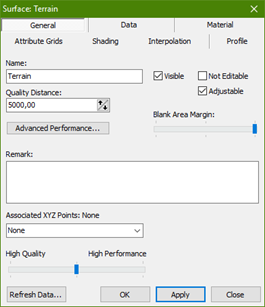
In ‘Material’ set the ‘Resolution’ to 1024 or more. (A high resolution can make performance in the 3D window less good)