Source Settings
The ASCII Source Settings are used to set the parameters of data files with column information in comment lines in a general header
and files that are possibly line interspersed.
Column Name Line: Choose the number of the line that contains information about the column names.
Comment Lines: Write the character that defines Comment Lines.
Null Character: Write the character for Null Values.
Decimal Separator: Choose whether the Decimal Separator is a dot or comma.
Data Separator: Choose whether the data are separated with “Space/Tabular” or a specific character.
GeoSoft Lines Interspersed: Check on the box if your data are Line Interspersed.
Read more lines: If you press this button the software loads more data in the preview.
Line Interspersed:
If the data are gathered and sorted by columns and then placed at intervals defined by for example lines.
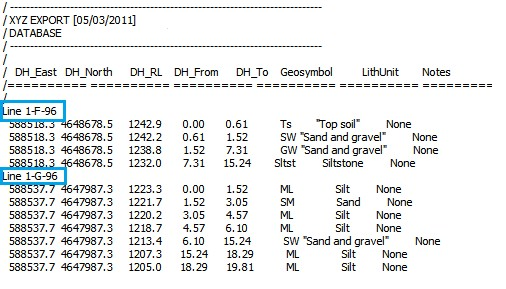
See examples below:
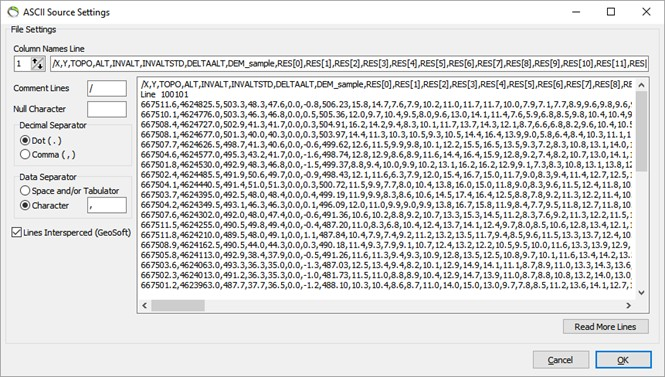
Example 1. Line interspersed data set with the column information in line 1.
The comment lines start with “/”, the null character is blank, and the data are separated with commas.
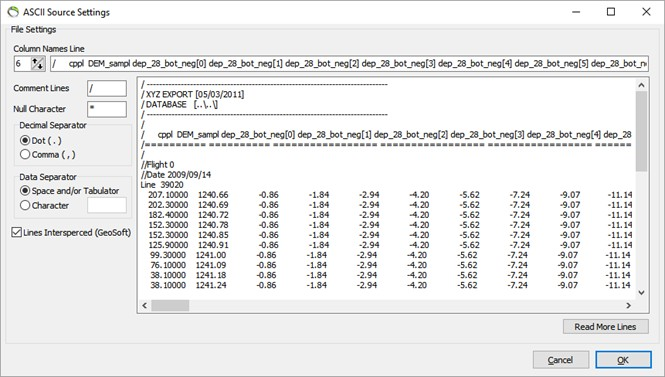
Example 2. Line interspersed data set with the column information in line 6.
The comment lines start with “/”, the null character is a “*”, and the data are tabular separated.
