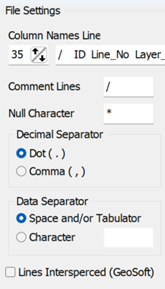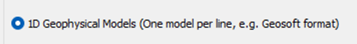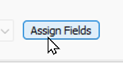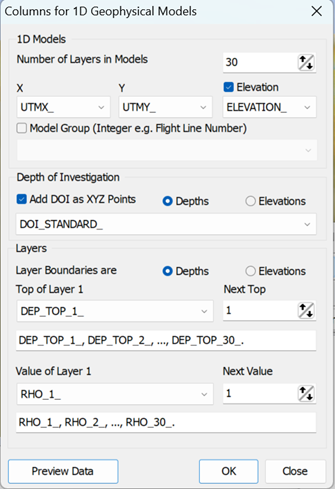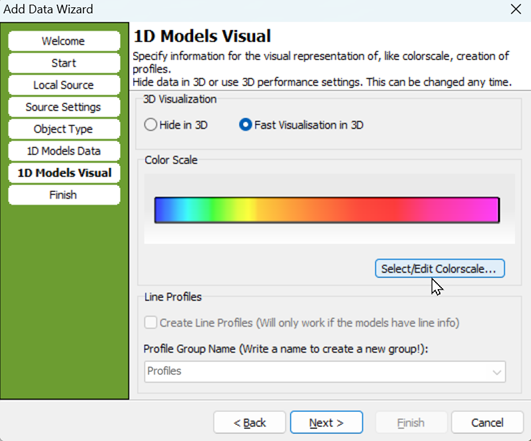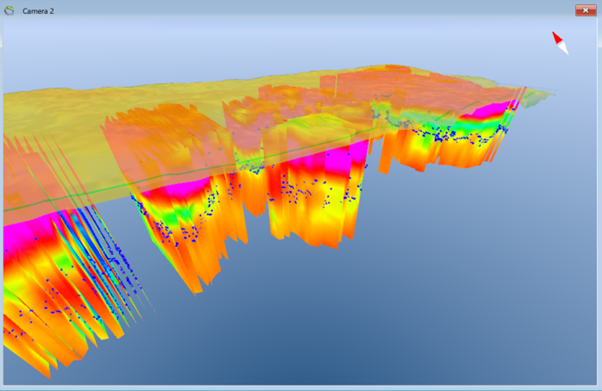This is an old revision of the document!
Add Workbench XYZ file to GeoScene3D
A data file eksported in the 'Workbench XYZ' format, will look similiar to the example below.
For guide to easily import the file, follow the steps below.
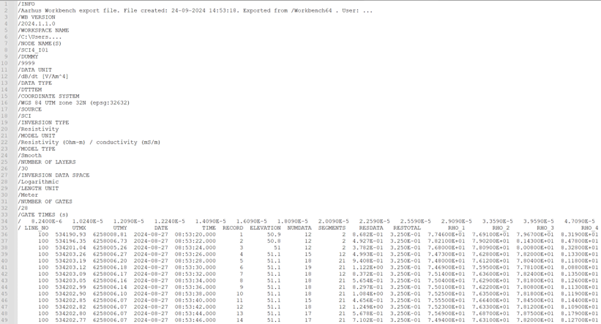
1) Open GeoScene3D, open the 'Add Data Wizard' and select your file on you computer.
Select ASCII file format.
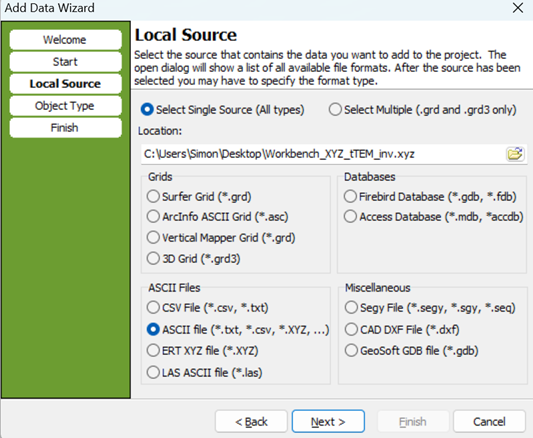
2) For GeoScene3D to correctly read the file, you must slect settings for the file.
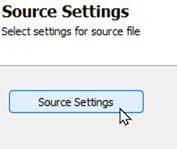
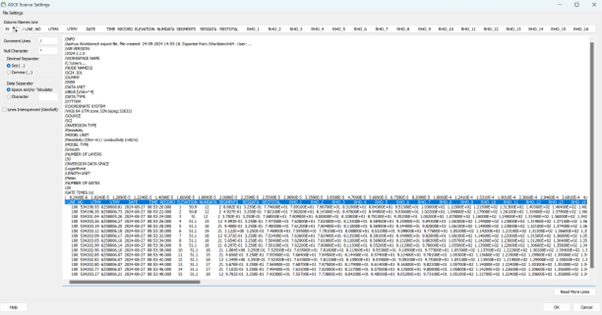
5)
6) Result