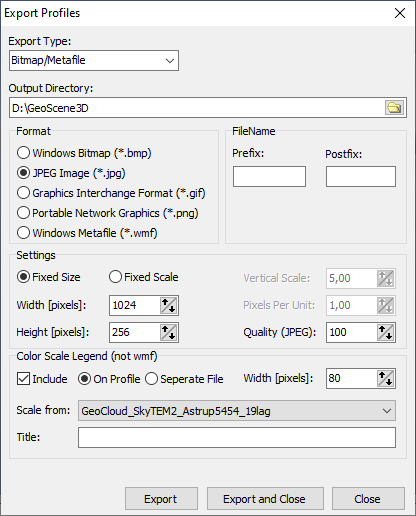Export Profiles
You can export profiles to csv, bitmap or Power Point by right-clicking at a profile line and choose “Export” → “Export Profiles..”.
If you right-click on a single profile you only export this specific profile window. If you right-click on the profile group node the export will include all profiles in the object node.
1. Export to Power Point. In the GeoScene3D template folder is an export template. The export guide automatically refers to this template. You are also able to choose which color scale and map the export should include.
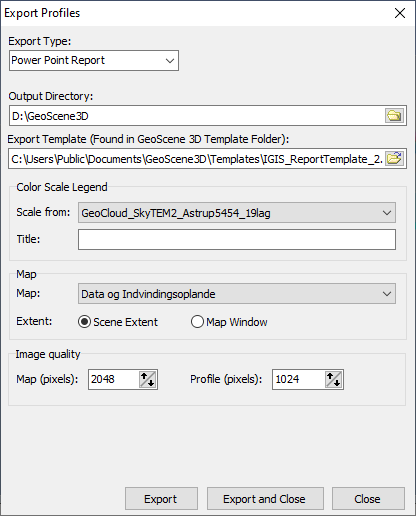
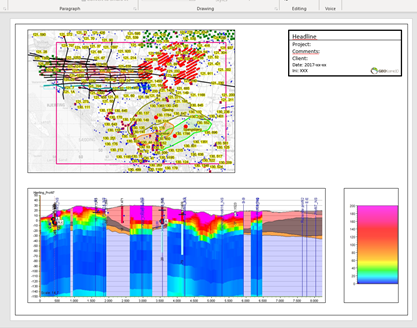
2. Export to csv.
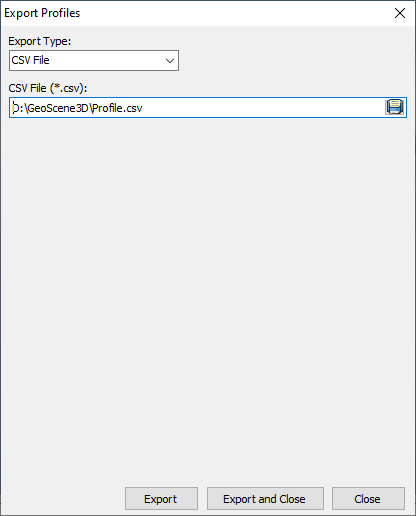
3. Export to bitmap. Choose in which format the bitmap should be. You are able to include a color scale on the bitmap on the profile or as a separate file.