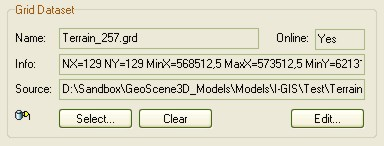Dataset Box
Through out the user interface datasets are selected through a dataset box. The dataset box shows various information about the dataset and contains buttons for selecting and editing the dataset.
Dataset Box:
Name: Name of the dataset
Online: Current status for the availability of the dataset source
Info: Various key information about the dataset
Source: Path to the dataset source
Select: Shows the Dataset Manager for dataset selection. Only relevant dataset types will be available.
Clear: Clears the dataset box (no dataset will be used)
Edit: Shows the dataset editor for the selected dataset.