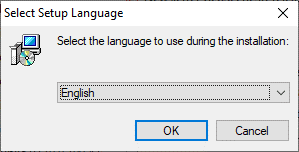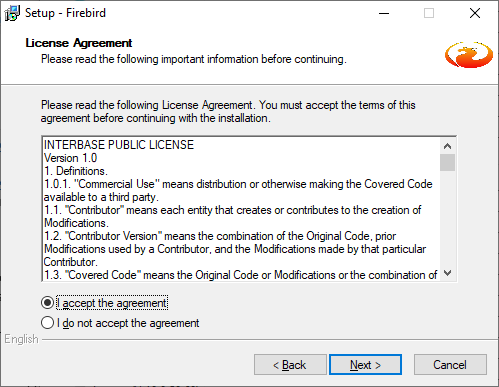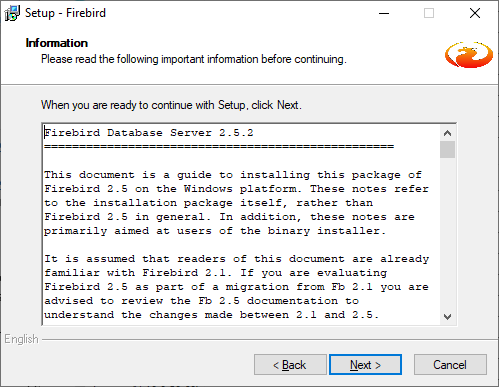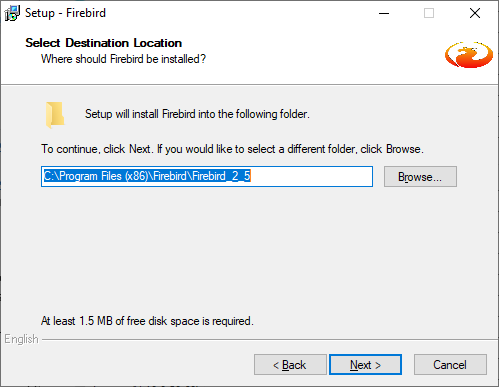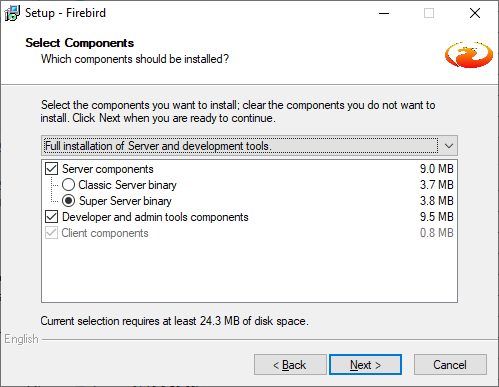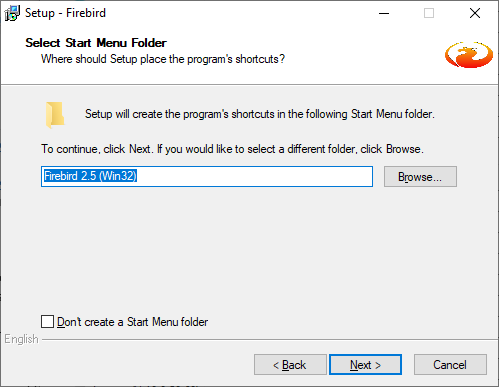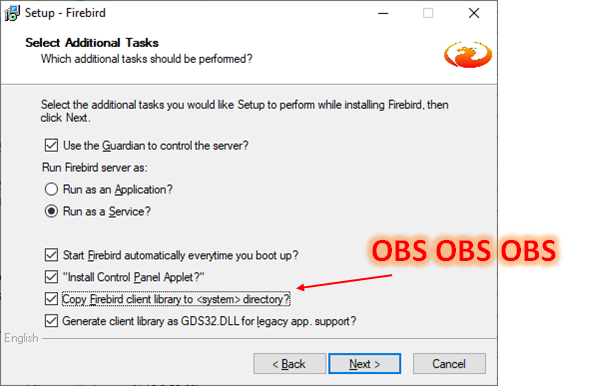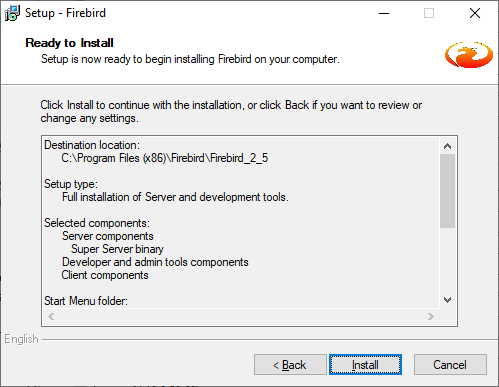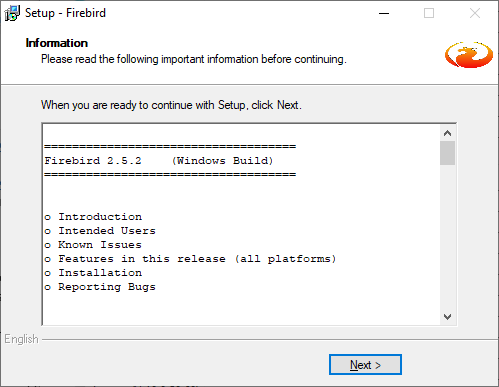This is an old revision of the document!
Firebird
Notice that the Firebrid Data Manager and the database MUST be placed on the same machine.
How to install the Firebird Server
Go to the GeoScene3d website and download the Firebird Server from there:
How to install the Firebird Server:
If already install:
Of course, you can delete your Firebird server and then install a new one by following the above guide (for some it is easiest). However, here is another option.
If you open your command prompt (cmd) and navigate it to your firebird installation directory:
C: \ Program Files (x86) \ Firebird \ Firebird_2_5 \ bin
(or where your Firebird is installed)
For our example, the following command is used:
CD C: \ Program Files (x86) \ Firebird \ Firebird_2_5 \ bin
Next, type two commands:
Instclient.exe in fbclient
and
Instclient.exe in gds32
Then it will help you get it all right and installed and then you should be ready to go.