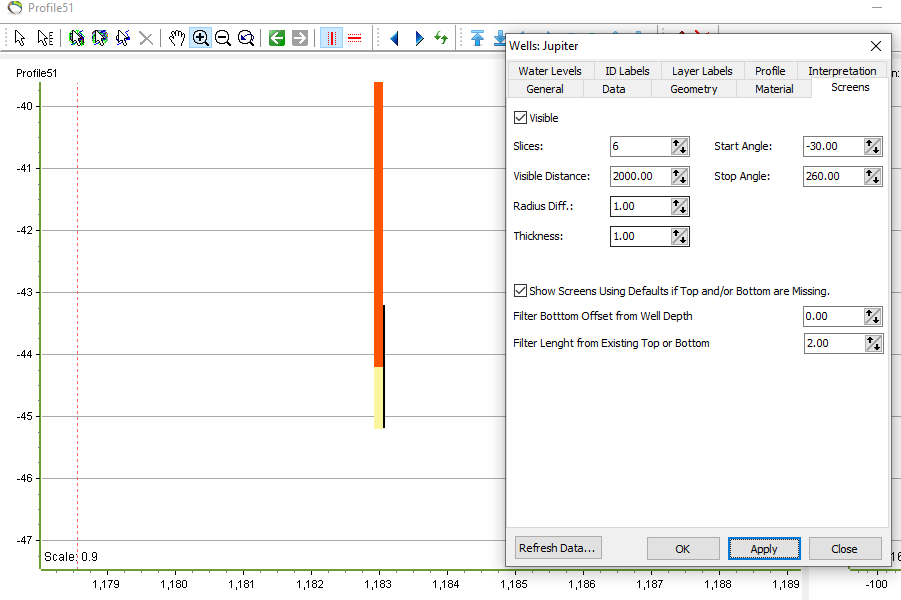This is an old revision of the document!
Edit Screens
Defaults settings for Screens with no Top and/or Bottom information is like this:
Filter Bottom Offset from Well Depth: 2.00
Filter Lenght from Existing Top or Bottom: 2.00
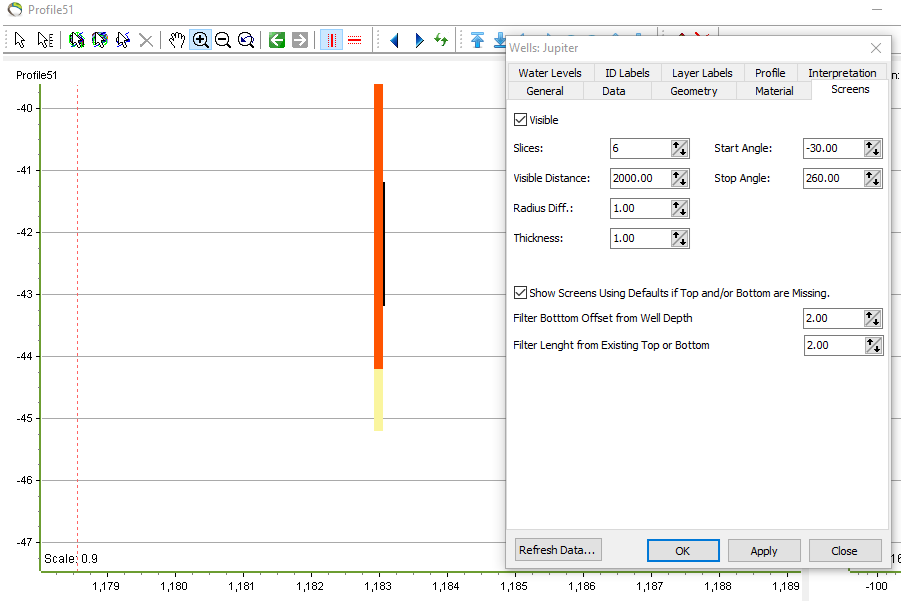
If you want to change that setting, right click on the boreholes/wells in the Object Manager and go to Object Properties. Then go to Screen and edit the settings as you like.