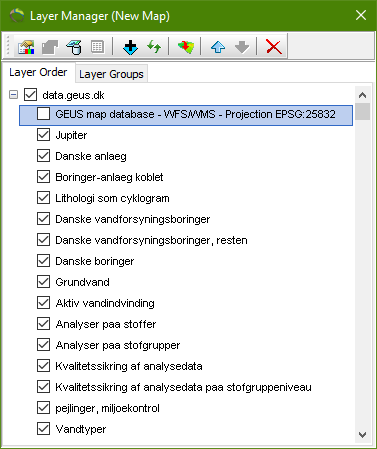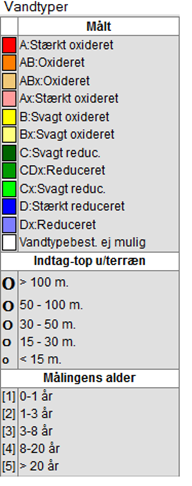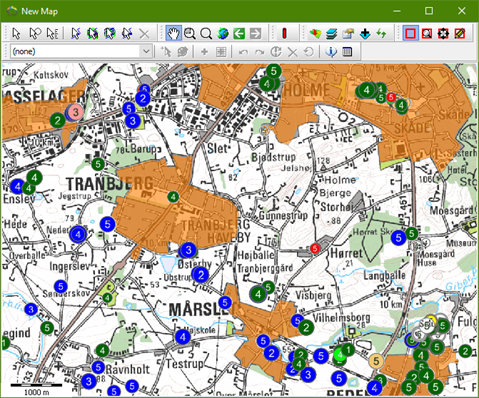This is an old revision of the document!
Add WMS layers from GEUS
This tutorial will show how to add WMS layers from GEUS.
Step 1. Select data at GEUS
1.Visit the GEUS website and select the interactive map, or copy the following address:
http://data.geus.dk/geusmap/?lang=en&mapname=denmark#zoom=5.317472831929376&lat=6225000&lon=557500&visiblelayers=Topographic&filter=&layers=&mapname=denmark&filter=&epsg=25832&mode=map&map_imagetype=png&wkt=
In the bottom right corner there is a drop-down menu where other cards can be selected. Select the map “Groundwater analyzed” and at the bottom of the map on the left side there is a link to WMS / WFS - Press it and copy the link at the top of the page that opens. See Figure 1.
https://www.geus.dk/produkter-ydelser-og-faciliteter/data-og-kort/danske-kort/
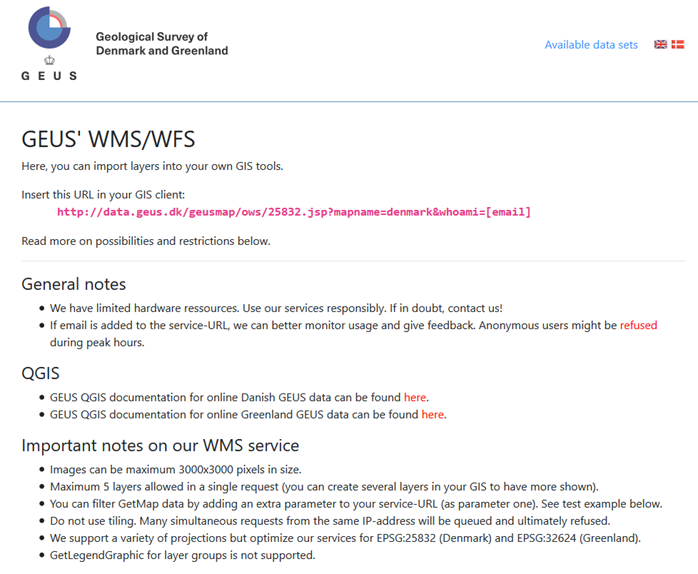
Figure 1 shows the page from which WMS and WFS links can be retrieved.
Step 2. Add a WMS layers
1. Press the “Add new map layer ” button  , in the map window toolbar to open the “Add Map Layer Wizard”.
, in the map window toolbar to open the “Add Map Layer Wizard”.
2. Check on the “Web Service (WMS/WFS)” button.
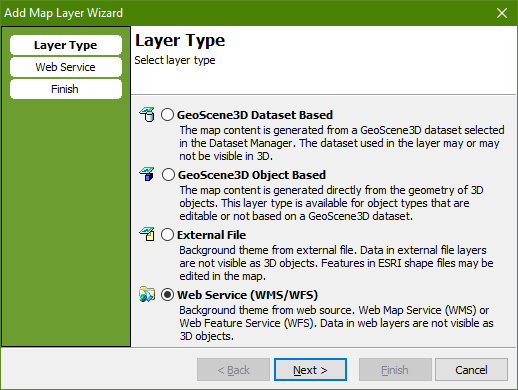
3. Press the “Next” button to go to the “Web Service” page.
4. Copy the link from GEUS website into the ”Web Service URL” and select “Web Map Service (WMS)” under the Web Service Type.
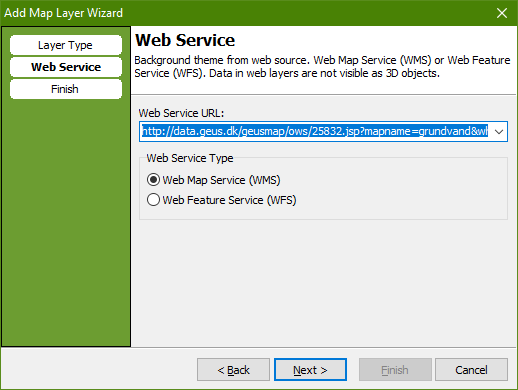
5. Press the ”Next” button to go to the “Finish” page.
6. Press ”Finish” and the data should be added to GeoScene3D.
TIP: Make sure the map section is as minimal as possible, this will shorten the loading time. If there are problems loading the WMS, then check what the projection is set to. It must be 25832.
Step 3. Open the WMS data
1. Open the ”Layer Manager”, by pressing the “Map properties and layer manager” button  .
.
2. The “Layer Manager” will show you all the WMS layers you have added from GEUS and the desired parameters can be clicked on and off.