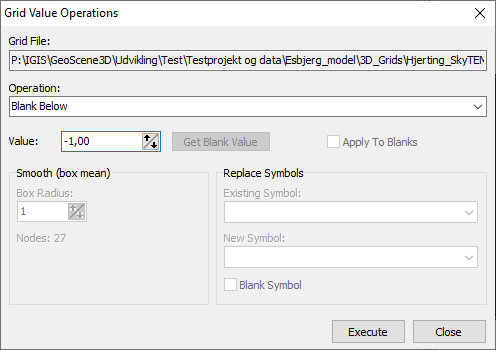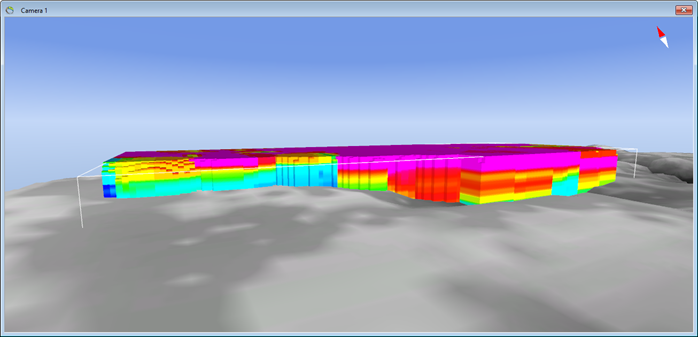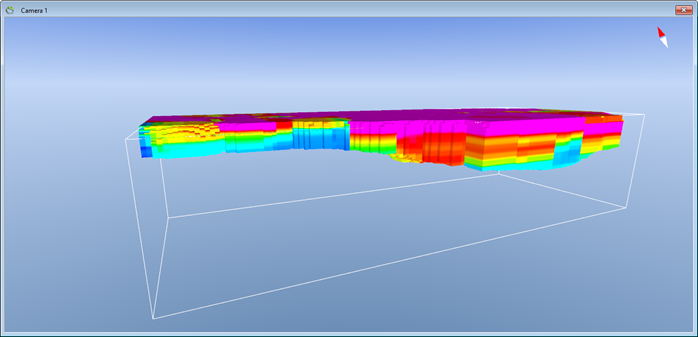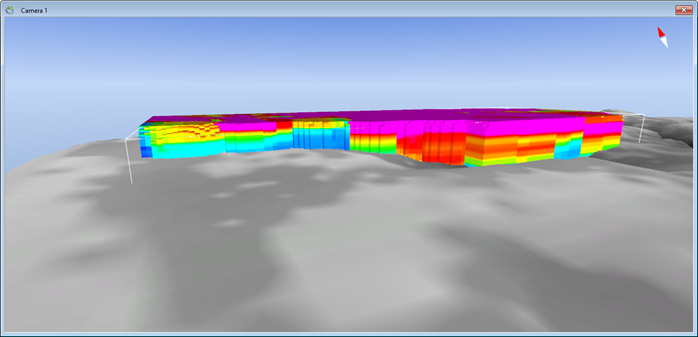This is an old revision of the document!
Blank voxels in a 3D grid below a surface (DOI)
This tutorial describes how to remove voxels in a 3D grid below a specific surface e.g. DOI.
Please notice; This process will remove the impacted voxels and thus change the 3D grid. You may like to take a copy of the original 3D grid before editing.
Requirements
Data
You need a voxel grid, and a surface layer (could be the DOI points interpolated) below which you want the voxels blanked/removed.
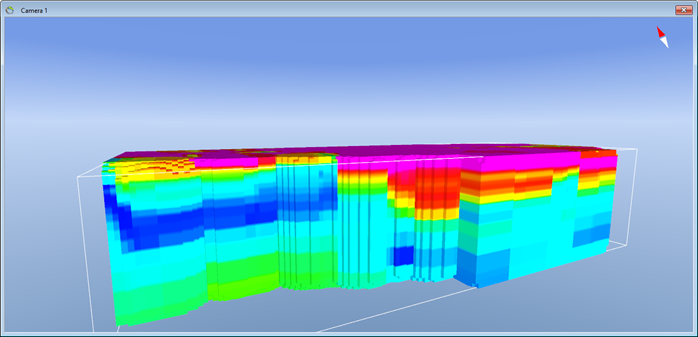
Step 1. Change the voxel values below the (DOI) surface layer.
1. Start an edit session. Choose the 3D grid and click the  .
.
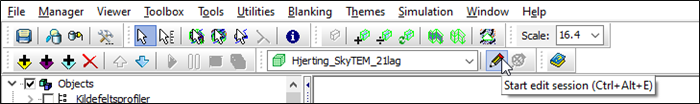
2. The grid editor pops up. In the “Tools” tap you have to select the “Box tool” and press “All”.
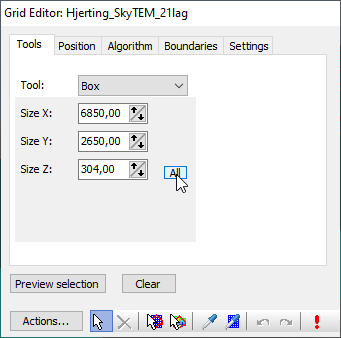
3. In the “Boundaries” tap you’ll have to select the layer you want to blank below (your surface (DOI) layer) (“Surface Boundaries” and “Top:”)
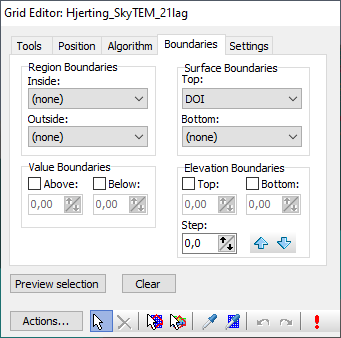
4.A In the “Algorithm” tap select “Set Value” and “Overwrite All”. Click in the box 'Blank', and then press “Preview selection” and check in the 3D window if the highlighted grid nodes is what you expected (these selected voxels are going to be blanked out). From here go to Step 3, Result, or go to 4.B, for another solution.
4.B In the “Algorithm” tap select “Set Value” and set the value to “-9999,00” and “Overwrite All”. Press “Preview selection” and check in the 3D window if the highlighted grid nodes is what you expected (these selected voxels are going to be blanked out).
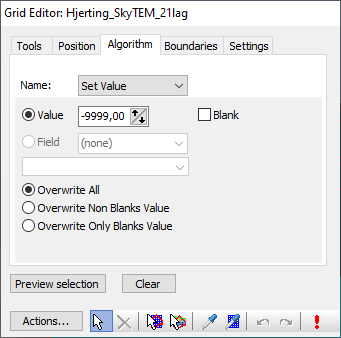
5. Press “Apply Changes To The Grid”  . The voxels below the DOI are now overwritten with the value -9999. End editing by saving changes. NOTE! Your 3D grid is being changed. You may like to take a copy of the original file.
. The voxels below the DOI are now overwritten with the value -9999. End editing by saving changes. NOTE! Your 3D grid is being changed. You may like to take a copy of the original file.
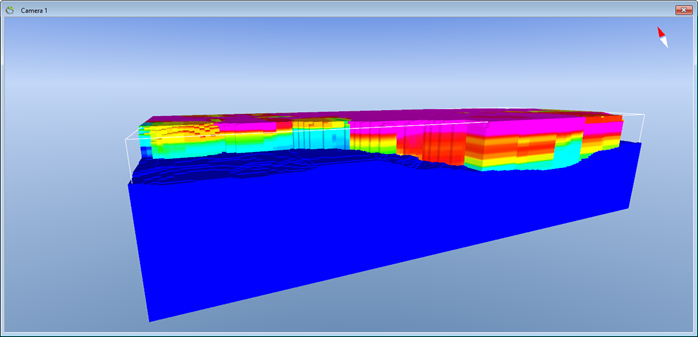
Step 2. Blank the voxels using the “Tool Box”.
1. Open the Tool Box.
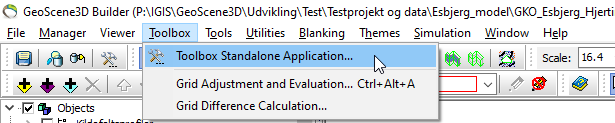
2. Open the 3D grid. Select “Operations”, “Grid Value Operations…”.
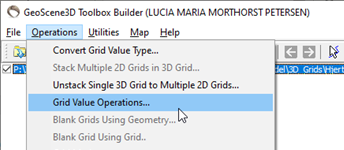
3. In the drop-down menu “Operation” you select “Blank Below” and in the “Value:” field below the drop-down menu, you type “-1”. Execute and save as new grid file.