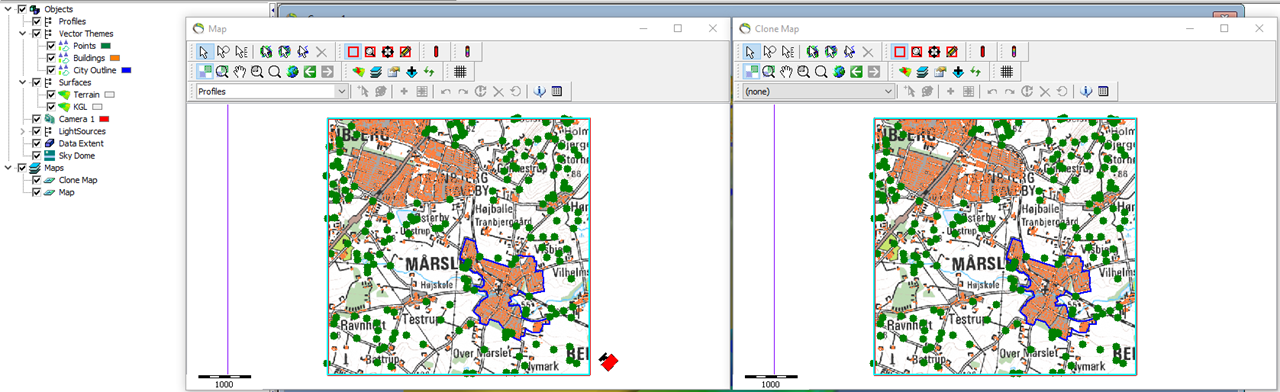Clone Map
This function will give you multiple maps.
All the data you have on your map will be cloned to the new map, and they should be precisely the same.
1) Right click on the Map in the Object tree and select ‘Clone Map’.
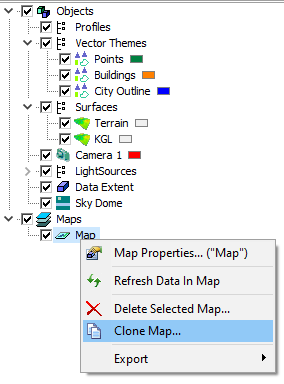
2) Give the new map a name.
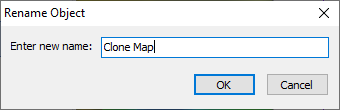
3) Result