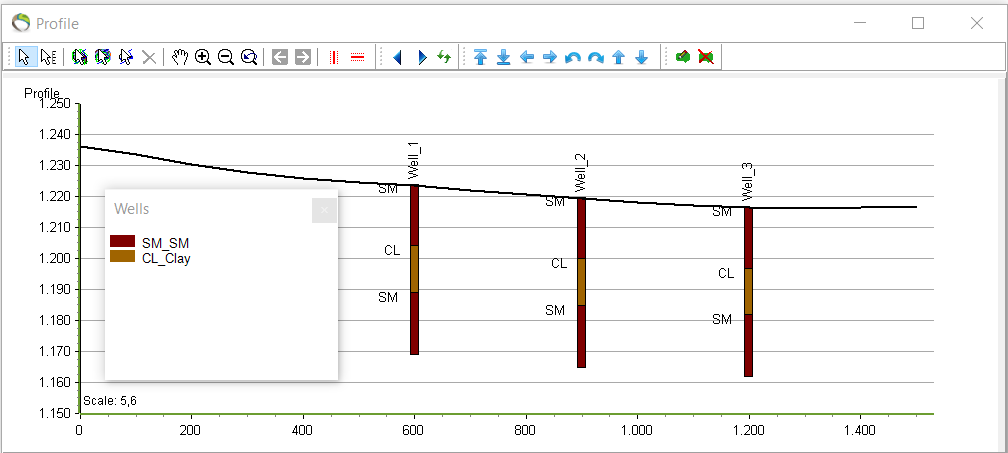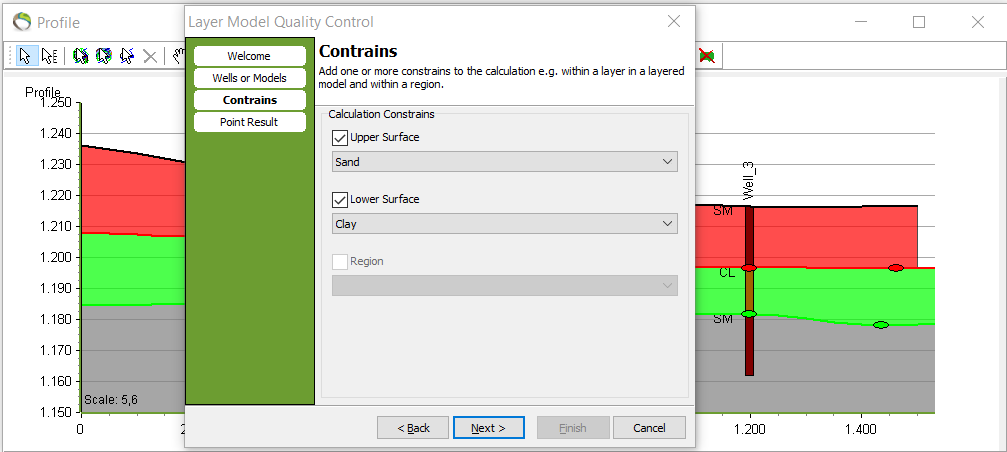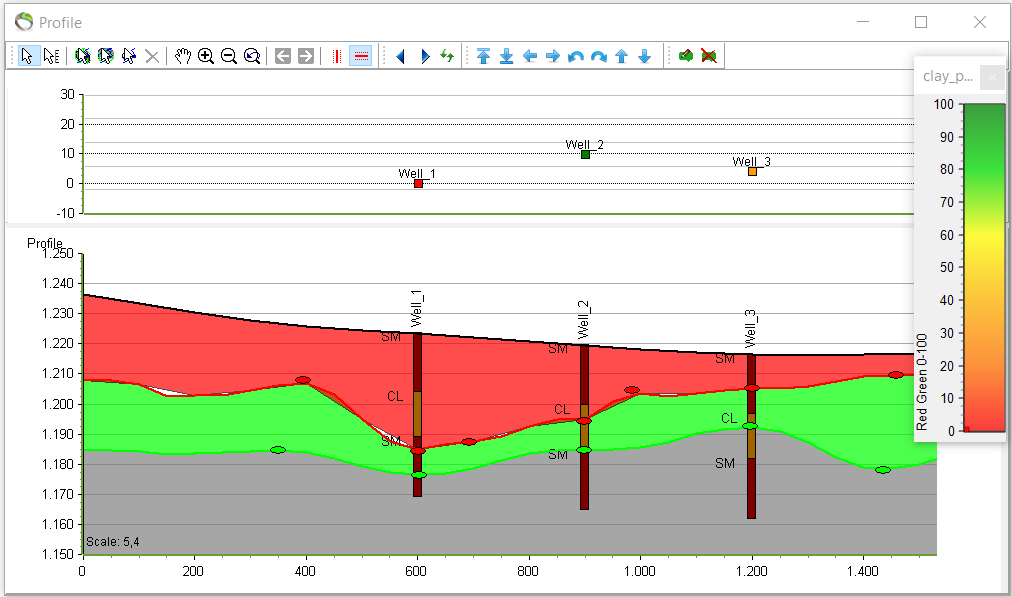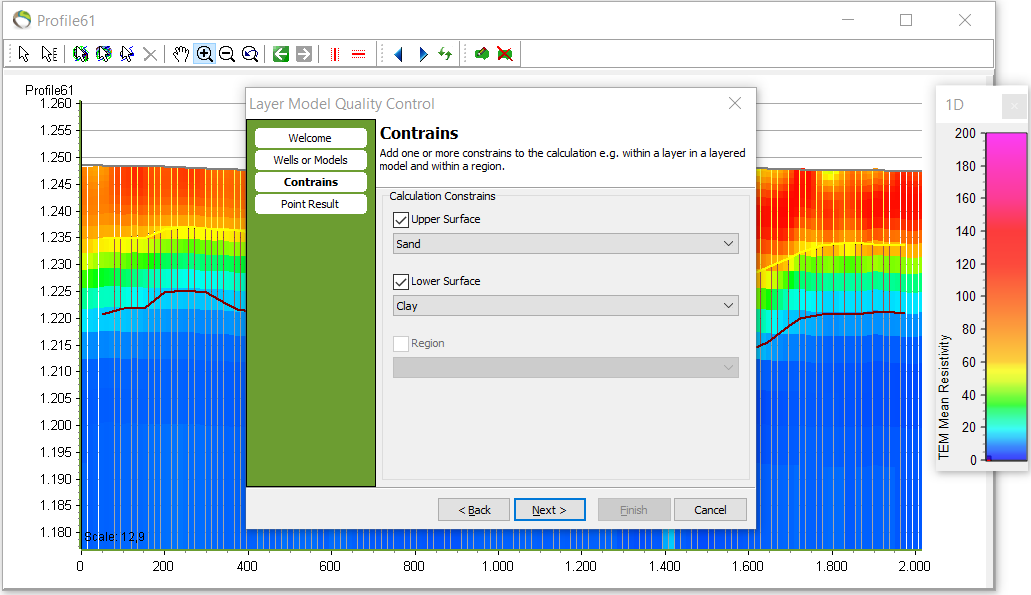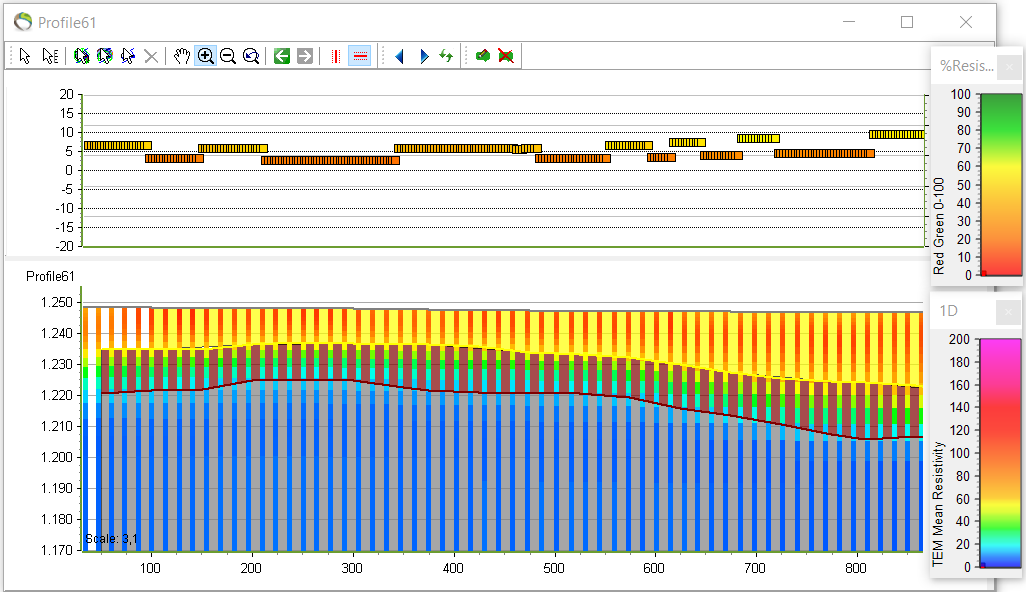Table of Contents
Layer Model QC
This feature in GeoScene3D checks the quality and correlation between boreholes or 1D geophysical data and a layered model.
Requirements:
- Layered model
- Borehole data
- 1D geophysical data e.g. resistivity
Step 1. Prepare a project (optional)
1. See Setting Up Data for Modelling and Edit XYZ Points - In Profile Window how to do the following preparation, to be able to use the QC theme:
- Adding interpretation points
- Interpolation of XYZ points to surfaces (2D grid)
- Creation of solid layers + definition of bottom/top layers
- After adding and interpolating XYZ points to surfaces and creating solid layers the profile looks like the picture below.
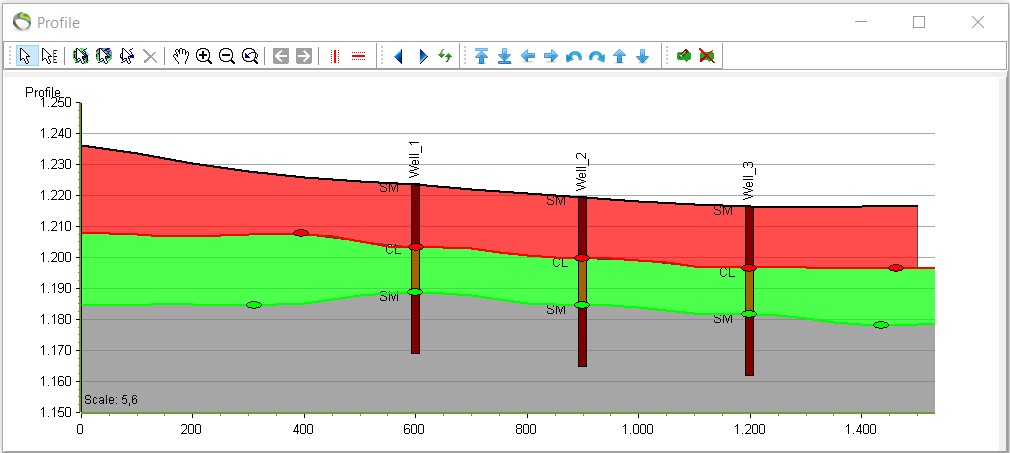
Step 2a. Borehole lithology and layer model
- This GeoScene3D tool is used for checking whether a lithology from the borehole data is consistent with the layers. Here clay is chosen.
1. QC and Statistics menu –> “Layer Model QC” –> next –> “Calculation Mode: Wells” –> clay.
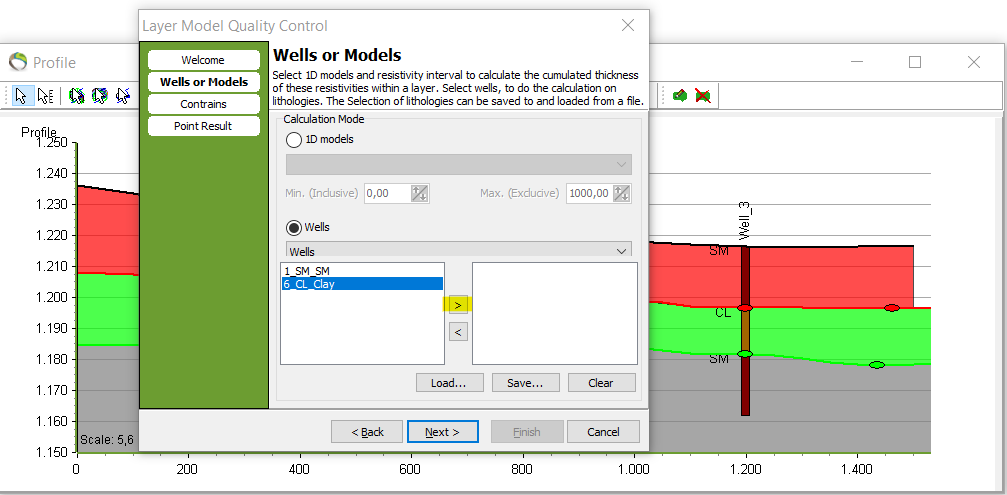
2. Define the constraints for the bottom and top of the surrounding layers –> next –> finish.
3. Activate the top plot in the profile.
- The top plot y-axis marks the clay thickness (total overlap) while the color of the points demonstrate the clay content percentage in the constrained interval (percent overlap).
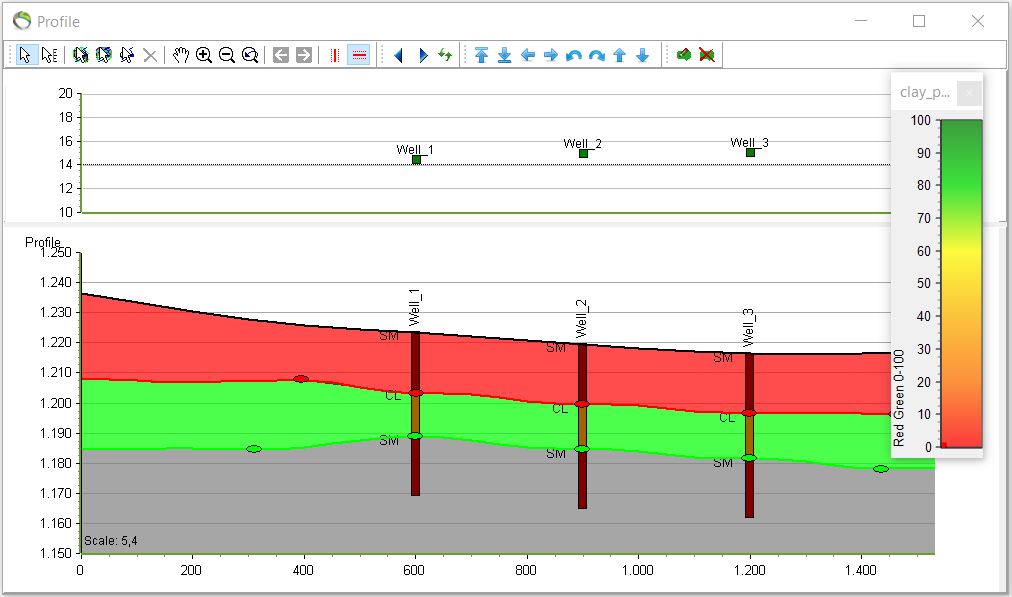
- The point information can also be opened in a file, MS Access Database. Here the clay content is almost the same as 100% (dark green) from the picture above.
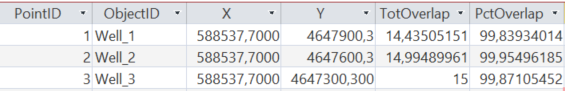
- The points can also be applied to the map for observing the prevalence of the points.
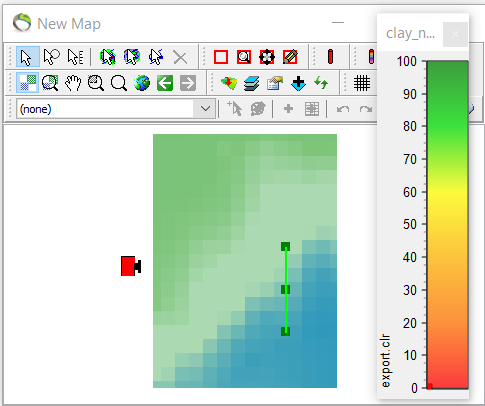
- Constraints are not neccesary if information about the entire well is wanted. E.g. if information about sand content is wanted the sand percentage will accordingly be lower if more than one lithology is present in the well.
- In the next pictures there are no constraints. The light green top points correlate to sand whereas the bottom orange points correlate to clay content in the entire well. About 85% sand in all boreholes and a total thickness of 40 meters. Accordingly about 15% clay in all boreholes and a total thickness of 15 meters.
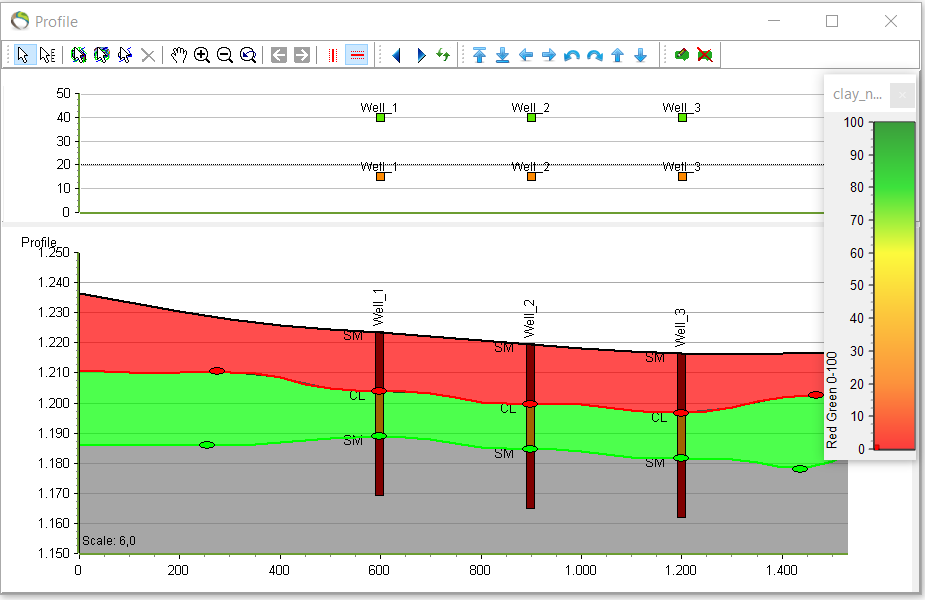
- In the next photo the data is manipulated to show how data behave if the correlation is not correct.
- In well_1 the points is red correlating to 0% of clay in the green solid clay layer.
- In well_2 there is 100% of clay and the layer is 10 meters.
- In well_3 the clay content is about 20% and the layer is maybe 13 meters.
Step 2b. 1D geophysical models and layer model
- The layer model QC can also be applied to 1D data e.g. for resisitivity.
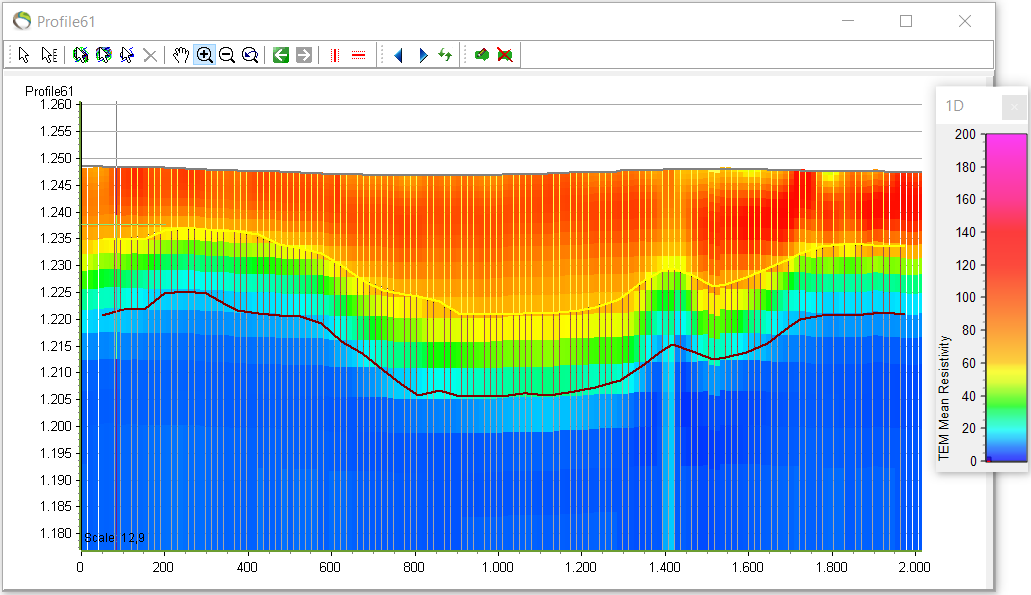
1. Repeat step 2a.1. and click “Calculation Mode: 1D models” –> define the resisitivity interval –> next.
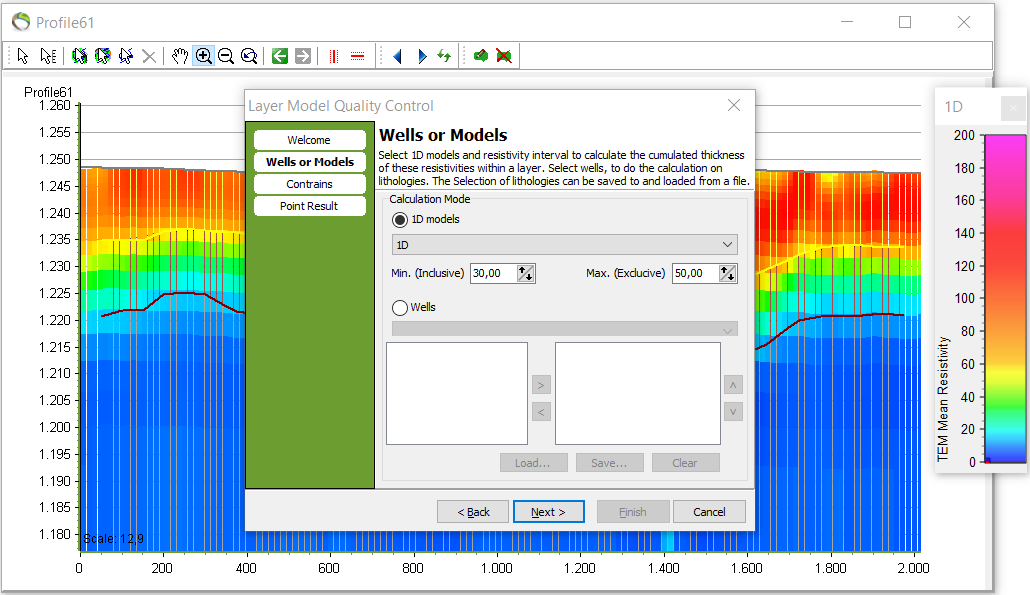
2. Repeat step 2a.2. for constraint definition.
3. Repeat step 3a.3. and fit the top plot to the data.
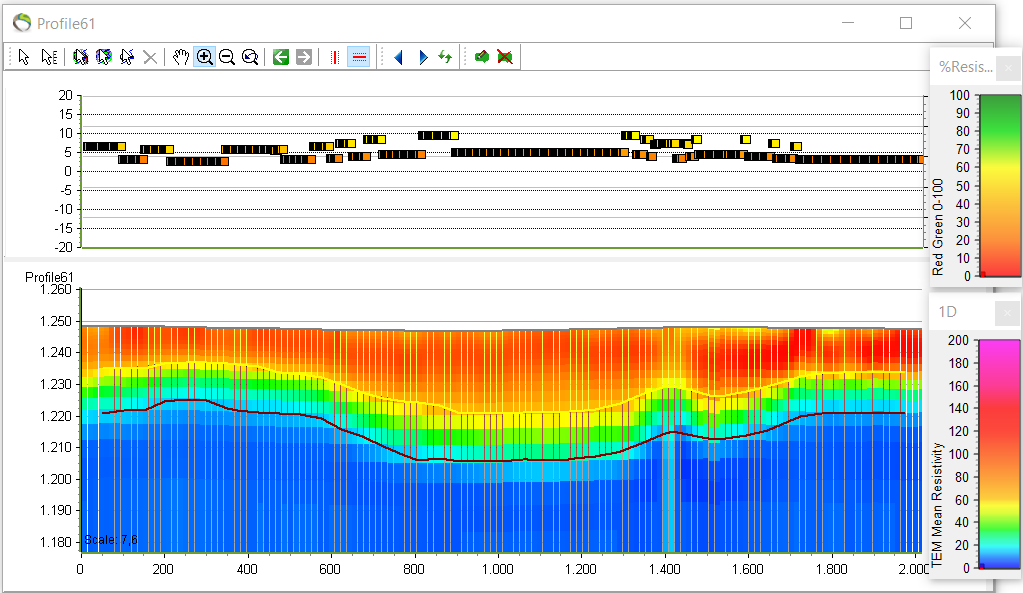
- In the top plot for the clay layer the dominant colors are orange and yellow. The color translation correspond to the layer have 20-30% and 50-60% of the selected resistivity values in the interval [30;50].