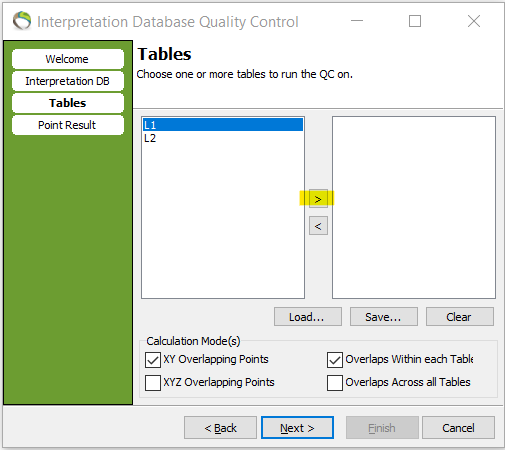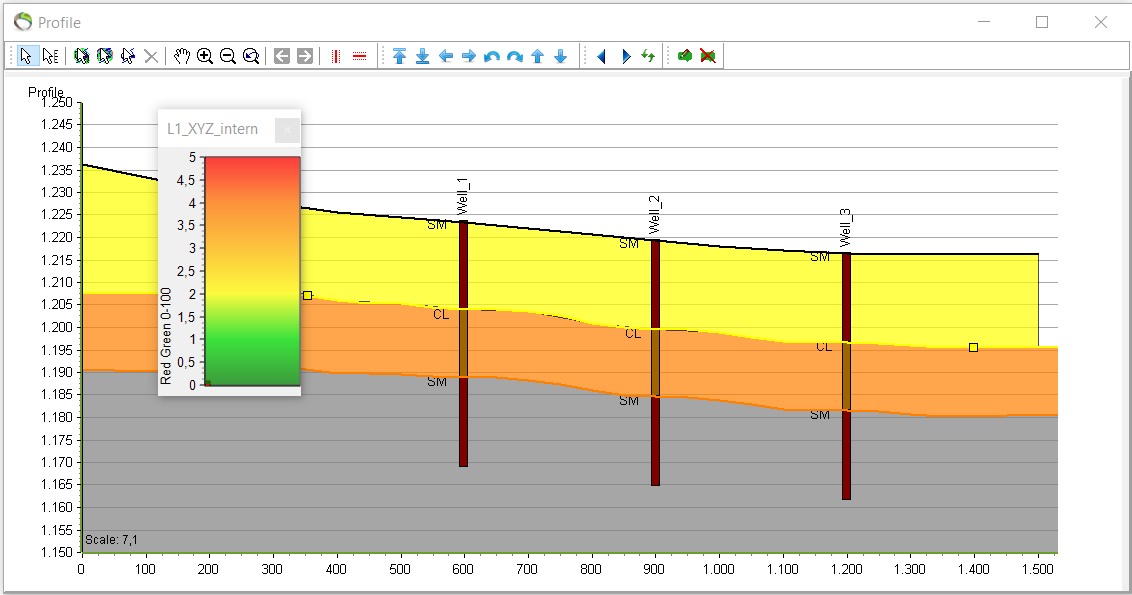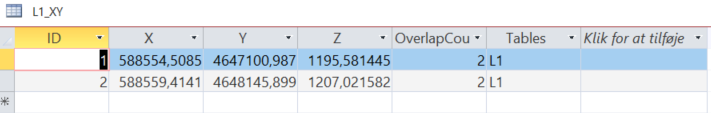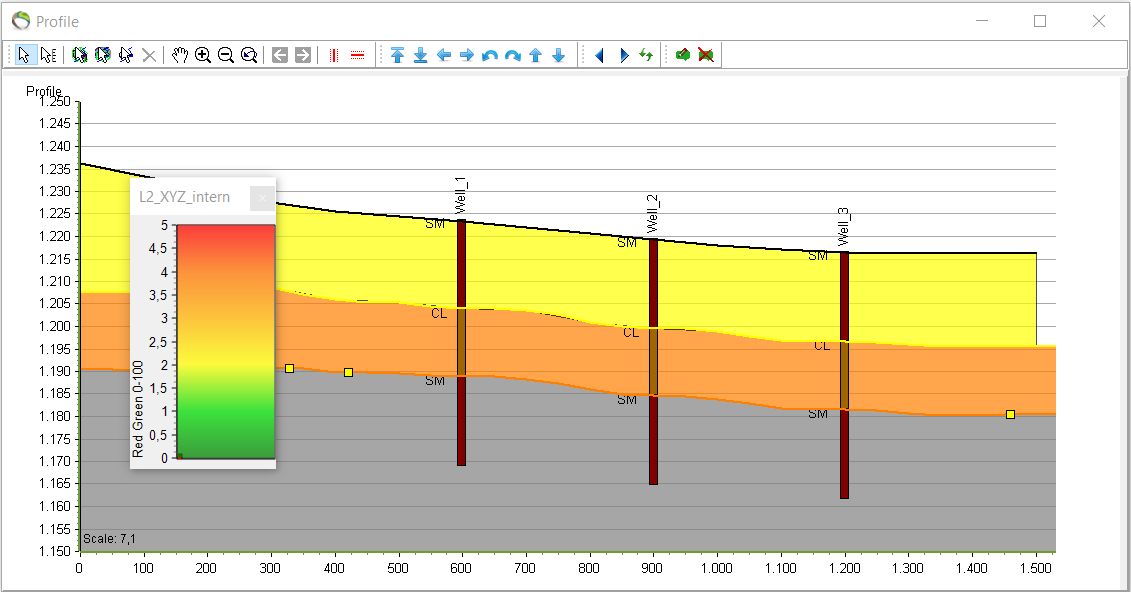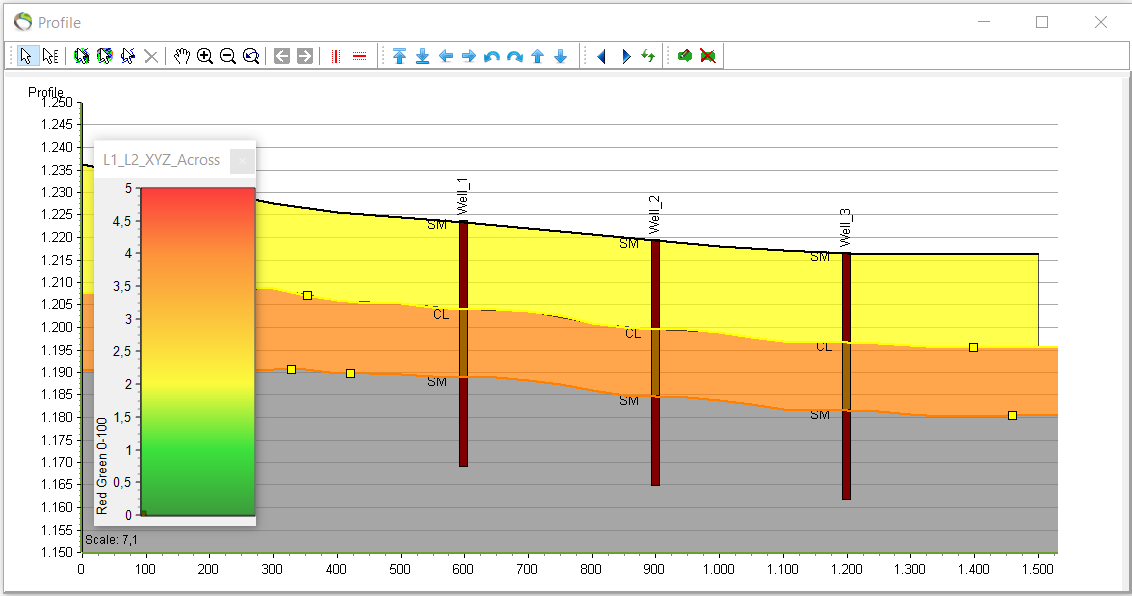Table of Contents
Interpretation Database QC
This tool is used for quality control of interpretation points. It can be used during and after modelling especially for checking if manually interpretation have caused errors somewhere.
Requirements:
- Interpretation database
Step 1. Setup the calculation tool
1. See Setting Up Data for Modelling.
- A profile window with data points marking the layer interpretation connected to the boreholes.
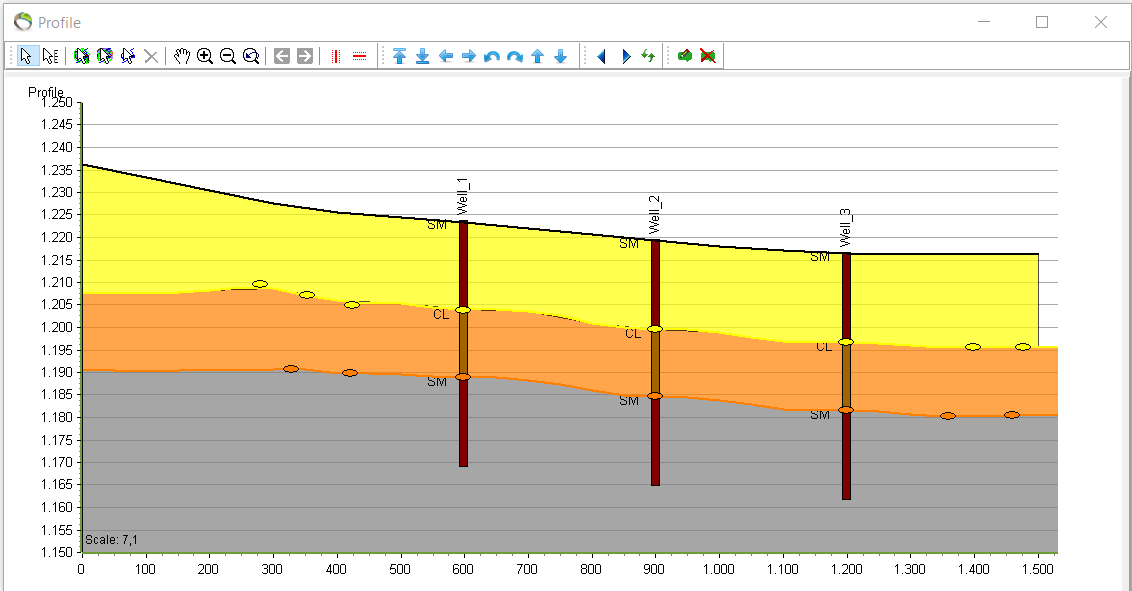
- It can be checked if all data points have individual coordinates or if overlaps exist.
2. “QC and Statistics” menu –> “Interpretation Database QC…” –> next –> select the database file –> next.
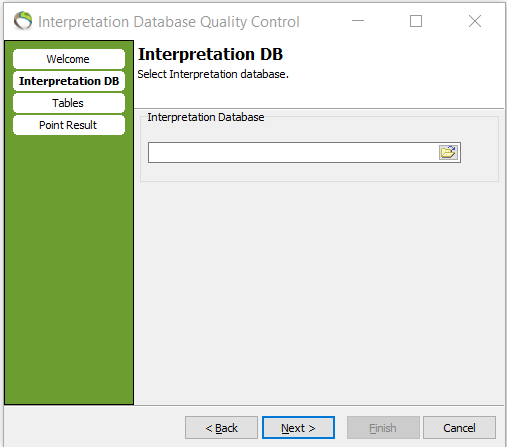
3. Select one or more tables and the coordinate dimension.
- The menu is called “tables” because information about the data points for all surfaces are stored in the MS Access database in tables.
- In “Calculation Mode(s)” a box needs to be clicked to the left and right. The point dimension (XY or XYZ) and the extent of the QC - within one table or across all tables.
Step 2a. Overlaps within each table
1. Overlapping points in one layer for a chosen dimension (XY or XYZ) can be controlled by clicking “Overlaps Within each Table”.
- This setting “within the table” will possibly be more prefareble to use if only one or a small amount of layers has been manually edited.
- The underlying profile shows two places in the layer boundary where points are overlapping in the XYZ dimension. The point legend describes with yellow color that two points are overlapping at each location.
- To find the exact coordinates for the problematic points the MS Access DB can be opened. Consistently the tables agree with two sets of points located at the same position both for points in XY and for points in XYZ.
- Further it can be argued that if doublepoints exist within the table it will almost always be in the XYZ dimension because it is most unlikely that points will be made inside the layer which in that case could generate double XY coordinates.
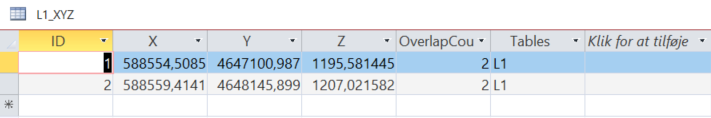
2. Repeat step 2.1. for layer 2.
- When the same settings are used on the next layer the underlying picture gives an output of 3 sets of overlapping points with 2 points at each location according to the legend.
- Again the coordinates can be checked in the MS Access DB.
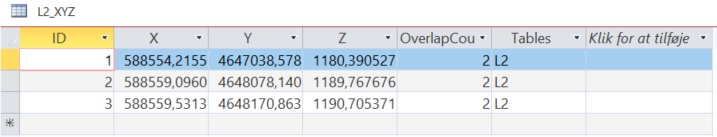
Step 2b. Overlaps across all tables
- Data points across more or all layers can also be controlled for overlaps.
1. Repeat step 1.3. just for “overlaps across all tables”.
- In the profile below calculation has been performed across all layers for XY points. There are multiple locations with 2 overlapping points according to the legend.
- Note the difference between the profile in step 2.1. and the underlying profile. Here, three new overlapping points can be observed tied to the wells that wasn't apparant before in the profile from step 2.1. This difference can only be ascribed to a different vertical position but with identical XY coordinates. The most likely interpretation correlates to points snapped to the borehole for a new layer boundary that results in overlapping XY points.
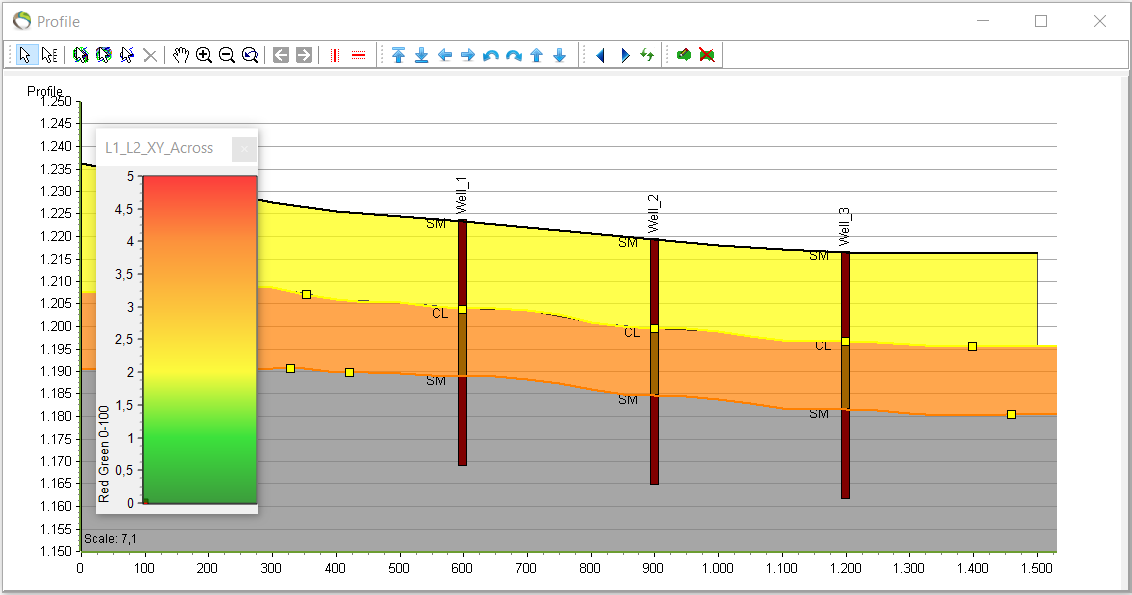
- In the next profile the calculation has been performed across all tables for XYZ coordinates. Compared to the profile from step 2.2. there are no new overlapping data points hence all double points can be ascribed to XY points within the layer.