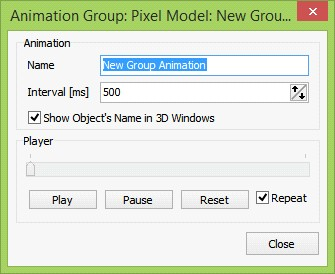Table of Contents
Animation Group Object
An Animation Group Object allows the users to change the objects visibility within a tree node in the 3D object manager with a time interval (in millisecond).
Creating an Animation Group
Group Animation's interface
- Name: the animation group name text box, the default name is “New Group Animation”
- Interval (ms): the animation interval spin-edit controls the animation speed (in millisecond)
- Show Objects’s Name in 3D Windows: check box that allows the current visible object of the animation group appear in the bottom left corner of the 3D window
- Player:
- Progress bar: showing the current progression of the animation
- Play: starting the animation
- Pause: pause the animation
- Reset: restart the animation from the beginning
- Repeat: if the checkbox is checked, the animation will automatically restart when it reaches the end
TIPS :
- The visibility order will be reset when the animation form is closed
- You can drag objects in the tree list to manage the order of the animation
- The animation object can be reused by dragging it into another tree node of the object manager